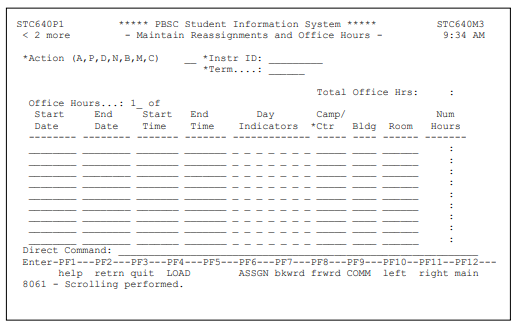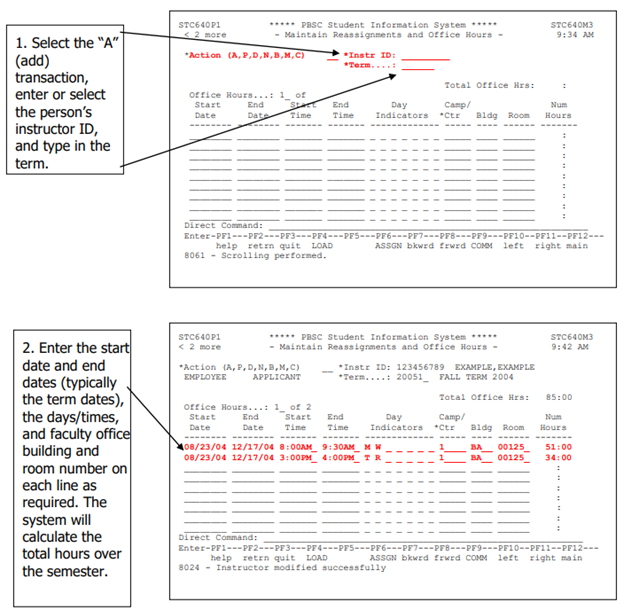The Instructor Resource Management system (IRM) is the PantherNet system that allows the user to manage an instructor’s activities and assignments, and report assignments for payment. These functions include:
Determining faculty load is a complex process that requires the user to have expert level knowledge on classes and class scheduling, and a good working knowledge of account numbers, classes and faculty load.
Purpose
The IRM system allows the College to track and maintain this instructor information in the PantherNet system. This is important since IRM interacts with the Human Resource system. Therefore, this information is used to:
- Create reports that are sent to the state (accurate reporting is vital to state funding)
- Maintain instructor’s hours and schedule
- Maintain credentialing information for each instructor
- Satisfy SACSCOC requirements regarding credentialing and instructor hours
- Be an information source to the College
Process
Before an instructor can be assigned to a class, the instructor must first be credentialed by Palm Beach State College (VPAA and Deans, Associate Deans). The process of credentialing is the institution’s guarantee that the instructor has met all the necessary requirements to teach a class. This process differs depending on whether the instructor is teaching a non-credit class, a developmental education class, or a credit class.
Process Diagram for Instructor Resource Management
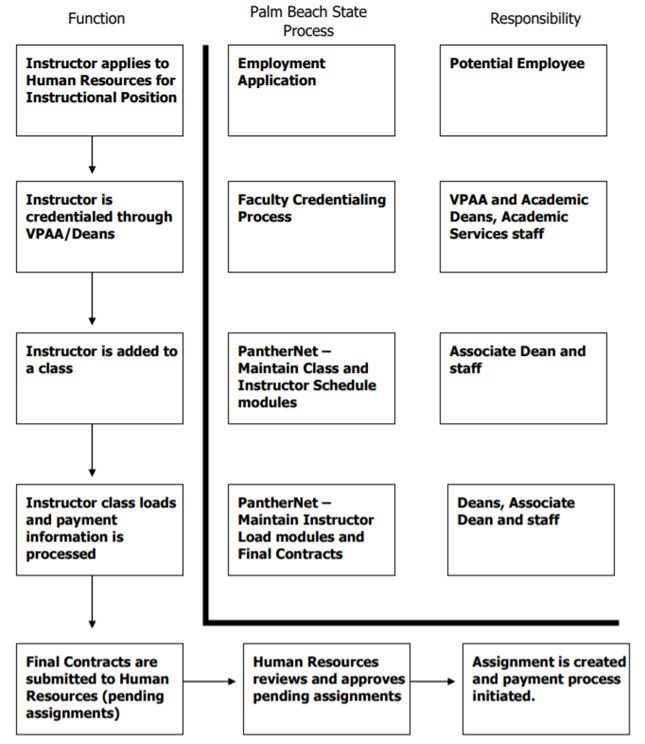
Instructor Credential
First Steps of IRM - Faculty Credentials and Loading of the Instructor to the Class
(See Section B of this manual (Faculty Credentials) for complete details and credentialing criteria by disciplines.)
The first step in the IRM process is for the potential instructor to apply to the College. Once Human Resources has received the appropriate documentation and/or approval, HR completes the new employee paperwork and enters the instructor into PantherNet’s Personnel/Payroll system. If approved by the VPAA and Deans, Academic Services staff is then able to add the instructor to the IRM system and credential him/her for teaching. Only after this process is completed can the instructor be assigned to a class.
When classes are entered into the system and the department wants to assign an instructor to teach a class, the PantherNet system checks to see if the instructor is credentialed to teach the class. If the instructor is properly credentialed, and the class is assigned, the course information is automatically added to the instructor’s schedule. Each department is responsible for the accuracy of its instructors’ credentials.
After the class assignment is made, it is the responsibility of the department to make any necessary adjustments to the instructor’s load (points).
Background Information - The Concept of Instructor Load
The instructor load is referred to as the “FLA” or Faculty Load Assessment. Many different types of assignments make up a faculty load. These include:
- Classes
- Department Chair Release Time
- Non-Department Chair Release Time (i.e., curriculum development)
Faculty may also perform other duties such as Brain Bowl for which they receive compensation but no release or overload points. The IRM system has facilities and screens to capture this type of information. The accurate collection of this information is vital to State reporting which ensures that Palm Beach State receives adequate funding for instructional activities.
Point Assessment of Classes
Palm Beach State adopted the “point” system of faculty load assessment some years ago. In its most basic format, each class is assigned points based on the lecture/lab hours that the class meets per week:
- Each Lecture hour per week earns 3 points
- Each Lab hour per week earns 2.25 points
Examples:
- A 3-credit hour ENC1101 course meets 3 lecture hours per week:
3 lecture hours X 3 points per lecture hour = 9 points
- A 3 credit ART1201C courses meets 2 lecture hours per week and 2 lab hours per week:
(2 lecture hours X 3 points per lecture hour=6 points) + (2 lab hours X 2.25 points per lecture hour=4.5 points) = 10.5 points
There is not necessarily a direct relationship between the number of credits a class has and its assigned points. The course dictionary has all the needed values pre-determined for each course.
For non-credit classes, the value of each contact hour in points is derived from a formula based on the fact that 9 points is equal to 51 hours as a basis. So, each contact hour is worth 0.176471 points, using 9/51.
Example:
A CCP class meets for 67 contact hours.
Points = 67*(9/51) = 11.82 points
All noncredit classes loaded in the course dictionary have points calculated using this formula.
Full-Time Instructor Contract and Faculty Load
In the current collective bargaining unit agreement, each full-time instructor is employed for 168 days to cover the Fall and Spring terms. A full-load of points for this contract period is 90 points to be in fulfillment of the contract. All teaching that occurs in the Summer term is outside of the collective bargaining agreement.
In many instances though, full-time instructors will teach extra classes or take on additional assignments such as department chair or developing new curriculum. These extra classes or assignments would then fall into the “overload” category of points, if the instructor has already met their contractual point amount. Under normal circumstances, all classes taught in the Summer term fall into the overload category as there are outside the contractual period. According to the current bargaining unit agreement, the associate dean and dean at the campus determine and approve the number of overload points that an instructor may have for any given term.
It is the responsibility of the campus academic dean that each and every faculty member fulfill the basic contract of 90 points and that all overload points have been approved by the associate dean and dean.
Part-Time Instructor Load
According to the current Palm Beach State Salary Schedule an adjunct or part-time faculty member may earn the following points (maximum):
111 points as a total of Fall, Spring and Summer, not to exceed a maximum of 37 points in any given term. All exceptions to this rule are approved by Associate Dean, Campus Dean, Provost and Human Resources.
The IRM system has reports that will monitor these totals and persons exceeding these totals will be generated for review.
Account Numbers
To use the IRM system, you must have some basic knowledge of the account number structure that the College uses to track classes and all financial transactions. Sometimes account numbers are referred to as “org numbers”.
Each class is assigned an Information Classification Structure (ICS) code, based on the discipline area under which the course falls. This number becomes the basis of the account numbers that are used to create budget positions, expenditure budgets and other financial activity.
Anatomy of an Account Number
We can “disassemble” an account number (sometimes called “org number”) into its smaller elements, so that this long number:
11172200172200105200 can be divided into these elements:
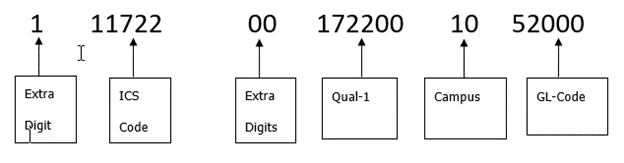
Explanation of Fields:
- Extra Digit – Extra digit ‘1’ is added to the front of each ICS code
- ICS Code – Information Classification Structure code identifies the discipline area.
- Extra digits – Two zeros are added to the end of the ICS code
- Qual-1 – This is the sub-area of the discipline. For example, all health programs are under the same ICS, so creating the Qual-1 allows us to separate nursing from dental.
- Campus – Campus identifier as follows 10 – Lake Worth, 20 – Palm Beach Gardens, 30 – Belle Glade, 40 – Lox Groves, 50 – Boca Raton, 93 - District
- GL Code – The General Ledger Code for an activity. These are state codes from the Accounting Manual that indicate the type of activity. They start with a ‘5’ for personnel (the ‘500’ accounts), and ‘6’ for expenditures which are non-salary (the ‘600’ accounts).
Most Important GL Codes:
- 52000 – Full-Time Faculty
- 52101 – Adjunct Faculty with retirement benefits
- 52100 – Overload for full-time faculty (Aboveful)
- 56000 – Adjunct Faculty without retirement benefits
At a minimum, you should become familiar with the account numbers from areas in which you work. If you would like more detail on the state accounting system, the accounting manual is available on-line at: www.pbsc.edu/finance/documents/State-Accounting-Manual-2019.pdf
This information on account numbers is important to understand the budget positions that you will choose from in working through the IRM screens in PantherNet.
Budget Position Codes
Another important part of the knowledge base of IRM is to understand budget position codes. There are two types of budget positions:
- Individual budget positions
- Pooled budget positions
Each full-time employee and regular part-time employees each have a budget position number that is unique to that person; these are individual budget positions. Other positions where multiple people share the same budget position number are called “pooled positions.” Budget positions such as adjunct instructors and full-time faculty overloads are examples of pooled positions.
Budget Positions for Part-Time Faculty and Full-time Faculty Overloads
In most cases, budget positions in individual and pooled positions are a combination of:
- Department code+campus code+ADJ for adjunct positions (no retirement)
- Department code+campus code+ETO for adjunct positions (with retirement)
- Department code+campus code+OVL for full-time faculty overload positions
A further distinction is made for hourly and salary so that:
- Department code+campus code+ADJ+S=Adjunct position (salary)
- Department code+campus code+ADJ+U=Adjunct position (hourly)
- Department code+campus code+ETO+S=Adjunct (retirement) (salary)
- Department code+campus code+ETO+R=Adjunct (retirement) (hourly)
- Department code+campus code+OVL+S=Full-time overload (salary)
- Department code+campus code+OVL+D=Full-time overload (hourly)
The department code above is the department code from the payroll system. Although in most cases it is the same as the department code on the class record, in some instances they differ.
Some examples:
Psychology adjuncts, Lake Worth, Salary - PSY1ADJS
Mathematics overload, Palm Beach Gardens, Salary – MAT2OVLS
Mathematics, adjunct (with retirement, Palm Beach Gardens, Hourly – MAT2ETOR
You must understand this information in order to select the correct budget position code on the IRM screen, which will be reviewed later in this manual. In the old PAF form process, you were only required to be familiar with the department code.
This presents the base of knowledge you must understand to successfully navigate through the IRM system and submit personnel to be paid for teaching assignments.
Instructor Class Schedule
Using the IRM System of PantherNet to Assign Faculty to Classes
The process of assigning faculty to classes and generating assignments will be presented in two sections:
- Full-Time Instructors
- Part-Time Instructors
You must carefully select which of the following scenarios under which your instructor falls to know which set of instructions to use in this manual. After each scenario below is reviewed, the manual will review information on running final contracts, checking status of pending assignments and other IRM reports that are applicable to both full-time and part-time instructors.
Full-Time Faculty Categories
- Full-time Faculty teaching in Fall and Spring
- Full-time Faculty teaching in Summer
Part-Time Faculty Categories
- Part-time faculty who teach for Palm Beach State but are not full-time employees of Palm Beach State (part-time faculty without retirement benefits).
- Part-time faculty who teach for Palm Beach State but hold regular full-time or part-time employment at Palm Beach State in other than a faculty position OR the person has worked more 2,080 hours at Palm Beach State (part-time faculty with retirement benefits).
- Full-time non-instructional personnel (i.e., Program Specialists) and CCP Program Instructors who teach as part of their regular job duties.
Full-Time Instructors
As mentioned previously, during the Fall and Spring Term, faculty must be assigned a point load of 90 points across the contract period (Fall and Spring). Although most faculty work at least 45 points in each term, there are instances where faculty will teach 36 points in one term and 54 in the other, for a total of 90 points.
Determining Class Assignments for Fall and Spring Terms
In using the IRM system, you would follow these steps:
- Make sure faculty member is credentialed for the class
- Assign faculty member to the class
- Determine the faculty load – is the class in-load or overload?
- Determine the calendar and pay method
- Run a final contract to create pending assignment to HR
Step 1 – Make sure faculty member is credentialed for the class
If you are not sure if the faculty member has been approved for the course through the credentialing process, you may check the instructor’s approved credentials through the PantherNet Maintain Faculty Resources screen (direct path CU IM IR).
Figure 1 – Maintain Instructor Resources Screen
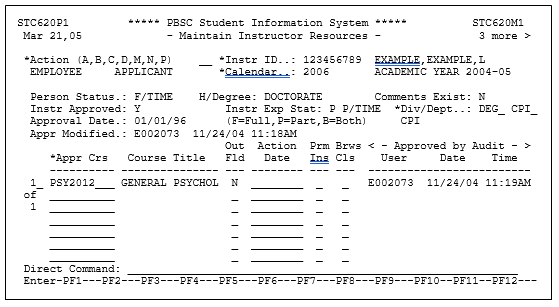
Step 2 – Assign Faculty Member to the Class
After ensuring that the faculty member has been credentialed for the class, they may be assigned to the class as outlined in Section C of this manual. After assigning a faculty member to a class, you may proceed with the steps to produce a “pending assignment”, or you may choose to create the pending assignment at a later date when you are sure that the class is not in danger of being canceled. You may look at this as being completed in the same time frame as was currently used to confirm and report full-time faculty load and PAF forms for adjunct faculty.
Figure 2 – Assigning a Faculty Member to a Class
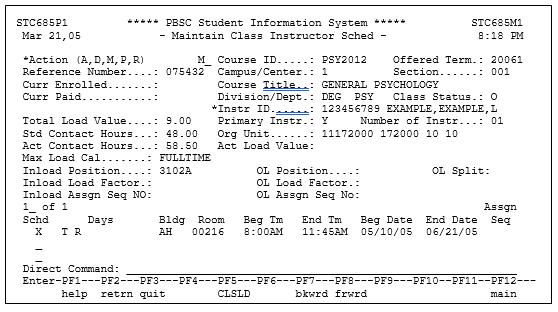
Step 3 - Determine the faculty load – is the class in-load or overload?
The faculty bargaining unit agreement specifies that each faculty member must teach 90 points during the contract period of fall and spring term. Teaching 90 points means not only classroom teaching, but “release” points that a faculty member is credited with for activities such as department chair, curriculum development or other approved activities. The faculty member’s supervisor may have approved that the faculty member teach 36 points (4 classes) in one term and 54 points (6 classes) in the next term which would fulfill the contract. The point is that the two terms combined (fall and spring) must equal 90 points:
Faculty Load Assessment – Full Load is 90 points
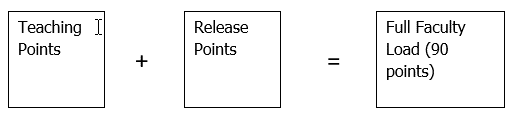
Instructor Reassignments
Some full-time faculty teach classes beyond their normal load, or they choose extra assignments such as department chair or developing a new course. In assessing faculty load for the year, if a faculty member is to earn over 90 points between the two terms, these points are termed “overload” points or ABOVEFUL. These points must be differentiated on the PantherNet system as they are paid differently than a faculty member’s regular rate of pay and are also paid on an additional assignment separate from their regular assignment.
To accurately determine and assign classes as in-load or overload, you must have all classes assigned to a full-time instructor on the system. The best approach is to process all the classes for one faculty member at a time. In the example below, you would consult with your associate dean on which class below would be the overload class. Please remember that if the faculty member is receiving any release time points (reassignments), these activities WILL NOT be shown on the screen below. Release time assignments are recorded under the screen labeled “reassignments.” The most important point here is that the associate dean is responsible for determining which of the classes are overload, based on their knowledge of the faculty member’s activities.
Example of an Instructor Class Schedule Screen
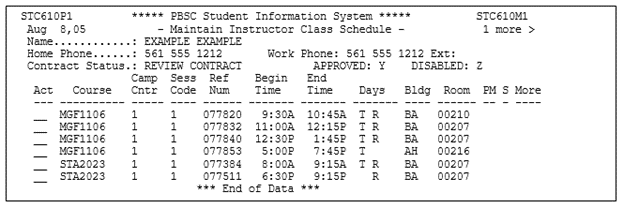
To access the Maintain Instructor Class Load Screen, you can use one of two methods:
- If you are still in the Maintain Class Instructor Screen (Figure 2) you may press the F5 key to access the Maintain Class Instructor Load screen (the key is labeled PF5-CLSLD).
- If you have already assigned the instructor and now you wish to create the pending assignment, use the following steps:
- Using the direct path CU CC MR, enter the reference number of the class and press Enter
- In the action field, choose M for modify
- Place a “Y” in the field labeled MORE next to the instructor’s name and press Enter
- Select the instructor using the “D” (display) key
- You should now be on the Maintain Class Instructor Screen – press F5 to access the Maintain Class Load Screen (the key is labeled PF5-CLSLD).
The following steps will illustrate creating the pending assignment for full-time faculty teaching an inload class in a fall or spring term:
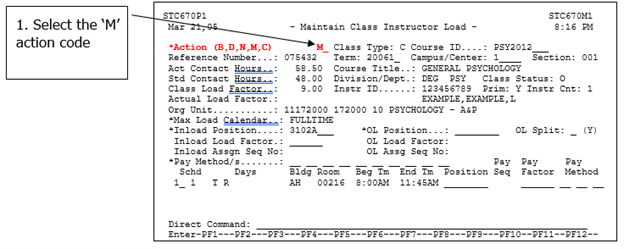
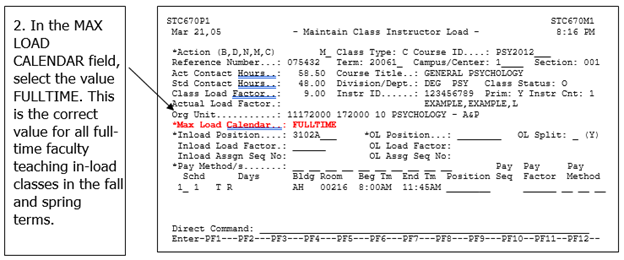
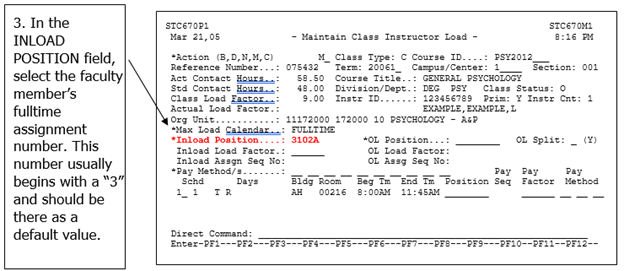
For a more detailed explanation of account numbers, GL codes and budget positions, please refer to Account Numbers in this manual.
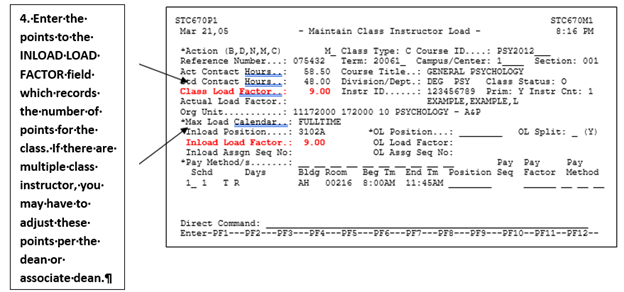
.ashx@h=252&w=624&la=en)
Please see Appendix G for a complete set of pay codes for faculty.
You have now completed the steps needed to process full-time faculty in the fall and spring classes for in-load classes.
The following steps will illustrate creating the pending assignment for full-time faculty teaching overload classes in a fall or spring term:
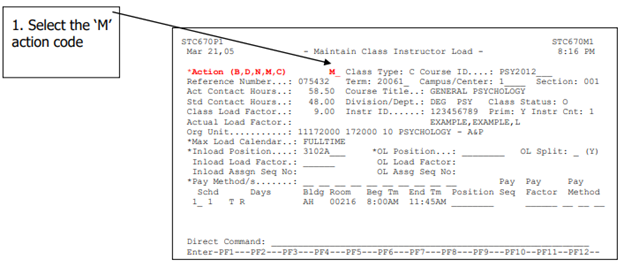
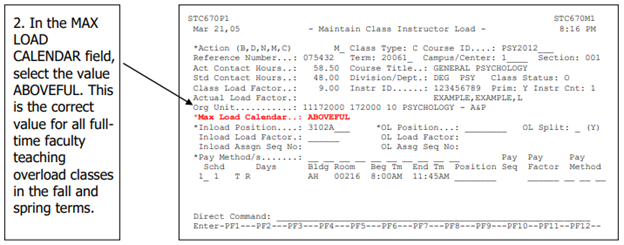
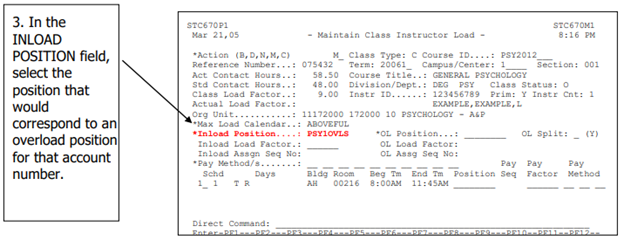
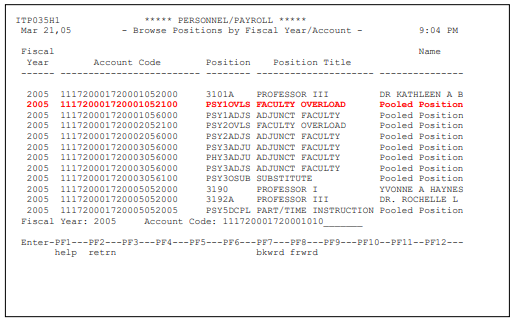
For a more detailed explanation of account numbers, GL codes and budget positions, please refer to Account Numbers in this manual.
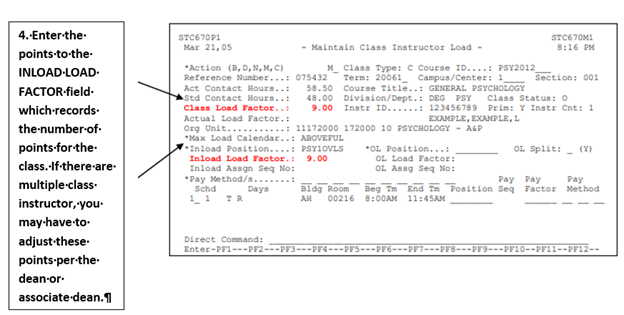
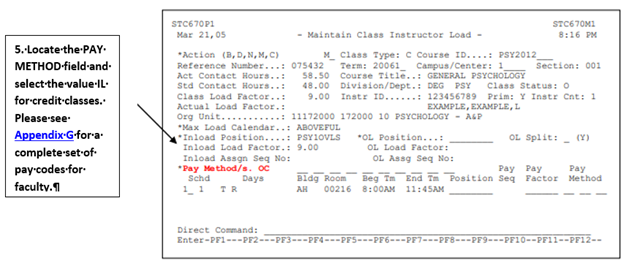
Please see Appendix G for a complete set of pay codes for faculty.
You have now completed the steps needed to process full-time faculty in the fall and spring classes for overload classes.
Some Important Points:
The highlighted fields below are currently not a part of the IRM system as it is programmed. All assignments (in-load and overload) must be captured on the fields labeled inload.
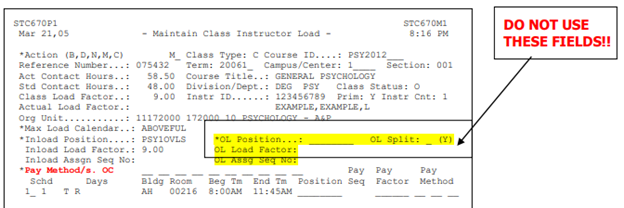
Split Classes
Split classes occur when part of the points associated with a class fall into the in-load category and part of the points fall in the overload category. For example, if a faculty member teaches five classes and each class is worth 10 points, the faculty member will earn 50 points. So, the fifth class is split – 5 of the points are in-load and 5 of the points are overload.
To capture this class accurately for load purposes, process the class as if it were an overload class and assign the appropriate number of points. For example, if the class is to earn 5 overload points, assign the class 5 points instead of its full point value of 10 points. To clarify the points, go to the Maintain Credit Class and Schedule screen and add comments using the PF9 key and enter the following note:
This class is an overload split class. ___ of the total class points of ___ have been assigned as an overload for faculty load purposes per Associate Dean ___________.
You would fill-in the blanks using the appropriate total class points, overload class points and the name of the associate dean.
Determining Class Assignments for Summer for Full-Time Faculty
In using the IRM system, you would follow these steps:
- Make sure faculty member is credentialed for the class
- Assign faculty member to the class
- Determine the faculty load, calendar and pay method
- Run a final contract to create pending assignment to HR
The following example will be illustrated:
- A full-time instructor needs to be assigned a PSY 2012 Introduction to Psychology Course for 2005-3 (Summer Term).
Step 1 – Make sure faculty member is credentialed for the class
If you are not sure if the faculty member has been approved for the course through the credentialing process, you may check the instructor’s approved credentials through the PantherNet Maintain Faculty Resources screen (direct path CU IM IR).
Figure 1 – Maintain Instructor Resources Screen
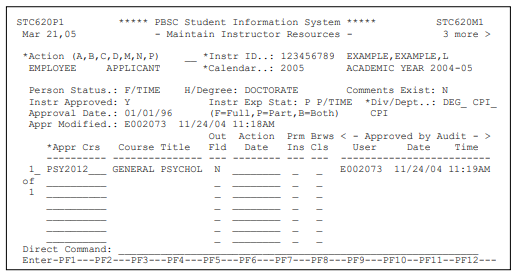
Step 2 – Assign Faculty Member to the Class
After ensuring that the faculty member has been credentialed for the class, they may be assigned to the class as outlined in Section C of this manual. After assigning a faculty member to a class, you may proceed with the steps to produce a “pending assignment”, or you may choose to create the pending assignment at a later date when you are sure that the class is not in danger of being canceled. You may look at this as being completed in the same time frame as was currently used to confirm and report full-time faculty load and PAF forms for adjunct faculty.
Figure 2 – Assigning a Faculty Member to a Class
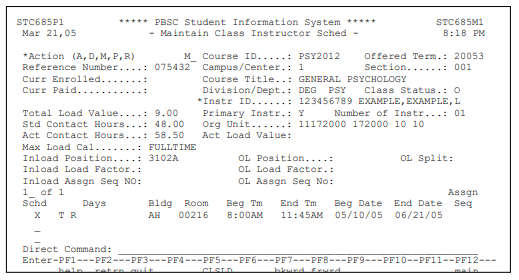
Step 3 – Determine Information on the Maintain Instructor Class Load Screen
This step is new to the IRM system. Although this screen was always a part of the existing PantherNet system, the system was not set up to actually use all the features of this screen.
To access the Maintain Instructor Class Load Screen, you can use one of two methods:
- If you are still in the Maintain Class Instructor Screen (Figure 2) you may press the F5 key to access the Maintain Class Instructor Load screen (the key is labeled PF5-CLSLD).
- If you have already assigned the instructor and now you wish to create the pending assignment, use the following steps:
- Using the direct path CU CC MR, enter the reference number of the class and press Enter
- In the action field, choose M for modify
- Place a “Y” in the field labeled MORE next to the instructor’s name and press Enter
- Select the instructor using the “D” (display) key
- You should now be on the Maintain Class Instructor Screen – press F5 to access the Maintain Class Load Screen (the key is labeled PF5-CLSLD).
The following steps will illustrate creating the pending assignment for full-time faculty teaching in the summer term:
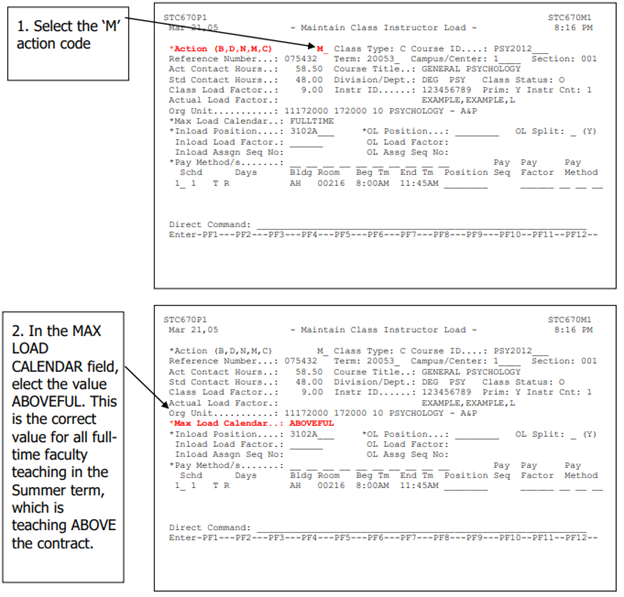
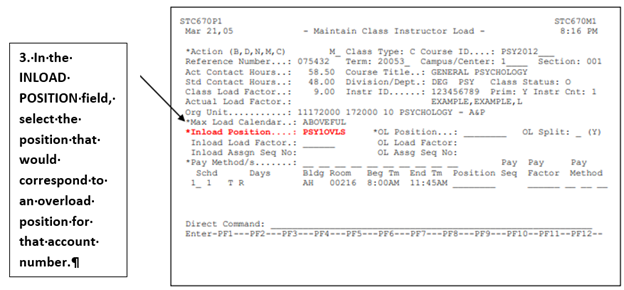
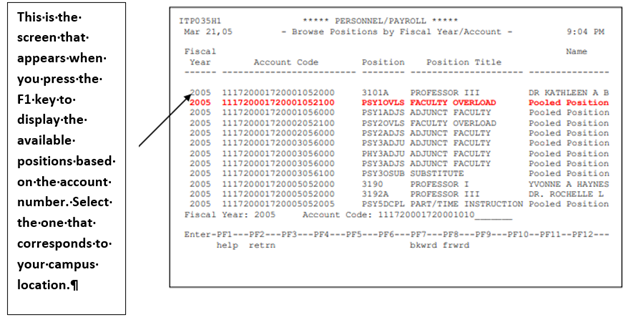
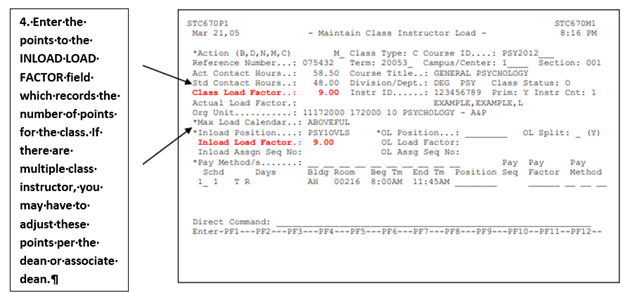
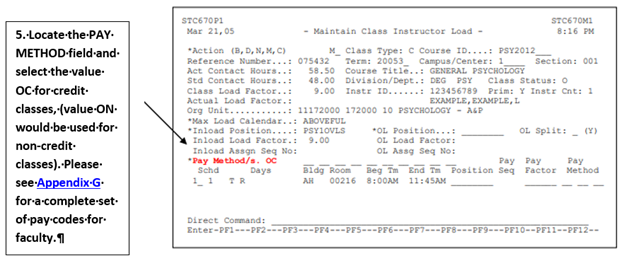
Please see Appendix G for a complete set of pay codes for faculty.
You have now completed the steps needed to process full-time faculty for the summer term through the new IRM system. The next step in the IRM process is to run contracts. Please proceed to information on running contracts, which will create the pending assignment for HR review.
Part-Time Instructors
This section reviews the procedures that replaced the on-line PAF form process for all persons teaching part-time classes for payment.
Part-time instructors can fall into one of three categories:
- Part-time faculty who teach for Palm Beach State but are not full-time employees of Palm Beach State (part-time faculty without retirement benefits).
- Part-time faculty who teach for Palm Beach State, but hold full-time employment at Palm Beach State in other than a faculty position OR the person has worked more 2,080 hours at Palm Beach State (part-time faculty with retirement benefits)
- Full-time non-instructional personnel (i.e., Program Specialists) who teach as part of their regular job duties
The most common situation is the first one, with someone not employed full-time at the college teaching courses. This will be reviewed first.
The following example will be illustrated:
- A part-time instructor, who is not a full-time or part-time employee of the college, needs to be assigned a PSY 2012 Introduction to Psychology Course for 2005-3 (Summer Term). This person is to be paid by salary amount and will be the only person teaching the class.
Scenario 1: Part-time faculty who teach for Palm Beach State, but are not full-time employees of Palm Beach State (part-time faculty without benefits)
Step 1 – Make sure the part-time faculty member is credentialed for the class
If you are not sure if the part-time faculty member has been approved for the course through the credentialing process, you may check the instructor’s approved credentials through the PantherNet Maintain Faculty Resources screen (direct path CU IM IR).
Figure 1 – Maintain Instructor Resources Screen
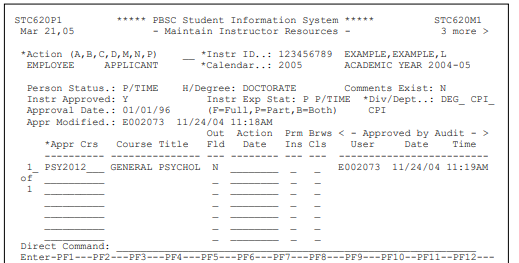
Step 2 – Assign Faculty Member to the Class
After ensuring that the faculty member has been credentialed for the class, they may be assigned to the class as outlined in Section C of this manual. After assigning a faculty member to a class, you may proceed with the steps to produce a “pending assignment”, or you may choose to create the pending assignment at a later date when you are sure that the class is not in danger of being canceled. You may look at this as being completed in the same time frame as was currently used to confirm and report full-time faculty load and PAF forms for adjunct faculty.
Figure 2 – Assigning a Faculty Member to a Class
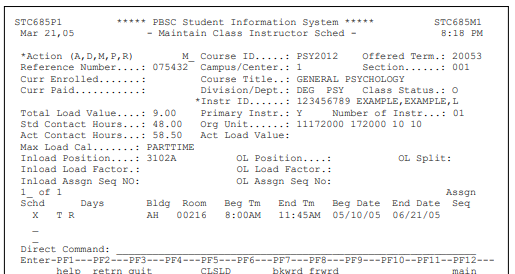
Step 3 – Determine Information on the Maintain Instructor Class Load Screen
This step is new to the IRM system. Although this screen was always a part of the existing PantherNet system, the system was not set up to actually use all the features of this screen.
To access the Maintain Instructor Class Load Screen, you can use one of two methods:
- If you are still in the Maintain Class Instructor Screen (Figure 2) you may press the F5 Screen to access the Maintain Class Instructor Load screen (the key is labeled PF5-CLSLD).
- If you have already assigned the instructor and now you wish to create the pending assignment, use the following steps:
- Using the direct path CU CC MR, enter the reference number of the class and press Enter
- In the action field, choose M for modify
- Place a “Y” in the field labeled MORE next to the instructor’s name and press Enter
- Select the instructor using the “D” (display) key
- You should now be on the Maintain Class Instructor Screen – press F5 to access the Maintain Class Load Screen (the key is labeled PF5-CLSLD).
The following steps will illustrate creating the pending assignment for: Part-time faculty who teach for Palm Beach State, but are not full-time employees of Palm Beach State
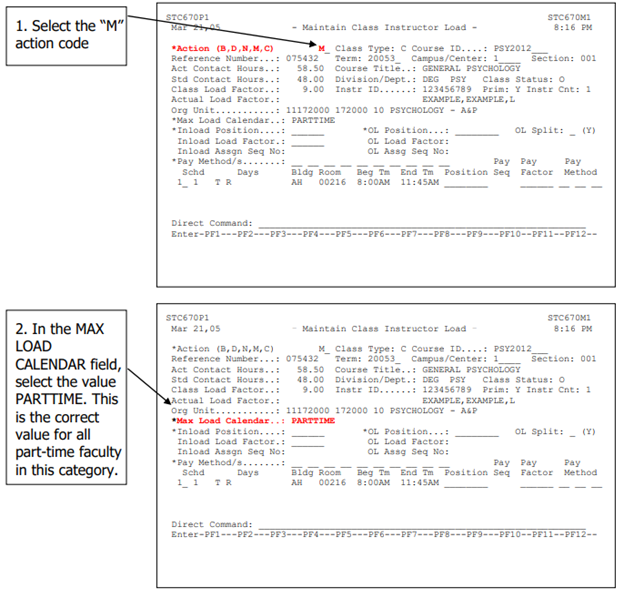
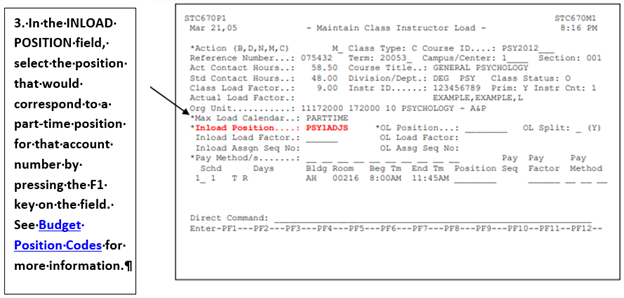
See Budget Position Codes for more information.
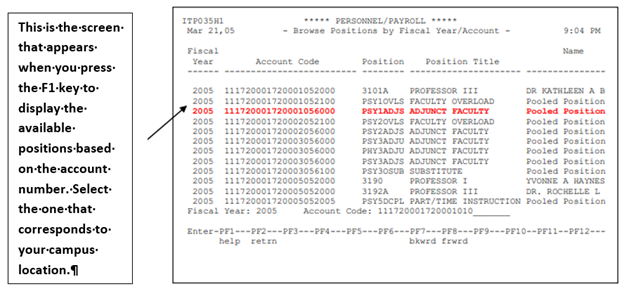
For a more detailed explanation of account numbers, GL codes and budget positions, please refer to Account Numbers in this manual.
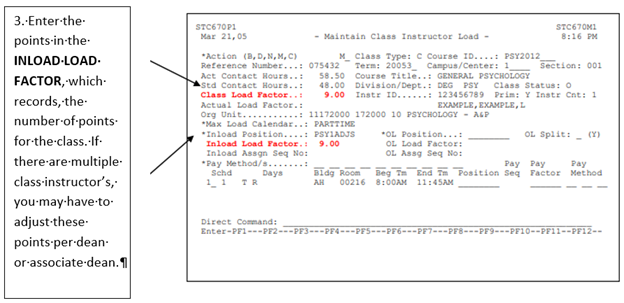
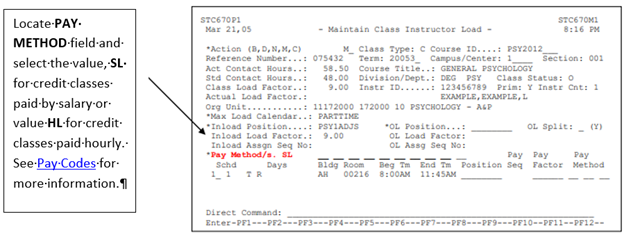
See Pay Codes for more information.
You have now completed the steps needed to process a part-time faculty who teaches for Palm Beach State but is not a full-time employee of Palm Beach State. The next step in the IRM process is to run contracts. Please proceed to information on running contracts, which will create the pending assignment for HR review.
Scenario 2: Part-time faculty who teach for Palm Beach State, but hold full-time employment at Palm Beach State in other than a faculty position OR the person has worked more 2,080 hours at Palm Beach State (part-time faculty with retirement benefits)
Step 1 – Make sure the part-time faculty member is credentialed for the class
If you are not sure if the part-time faculty member has been approved for the course through the credentialing process, you may check the instructor’s approved credentials through the PantherNet Maintain Faculty Resources screen (direct path CU IM IR).
Figure 1 – Maintain Instructor Resources Screen
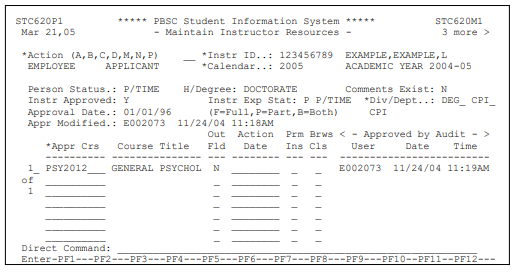
Step 2 – Assign Faculty Member to the Class
After ensuring that the faculty member has been credentialed for the class, they may be assigned to the class as outlined in Section C of this manual. After assigning a faculty member to a class, you may proceed with the steps to produce a “pending assignment”, or you may choose to create the pending assignment at a later date when you are sure that the class is not in danger of being canceled. You may look at this as being completed in the same time frame as was currently used to confirm and report full-time faculty load and PAF forms for adjunct faculty.
Figure 2 – Assigning a Faculty Member to a Class
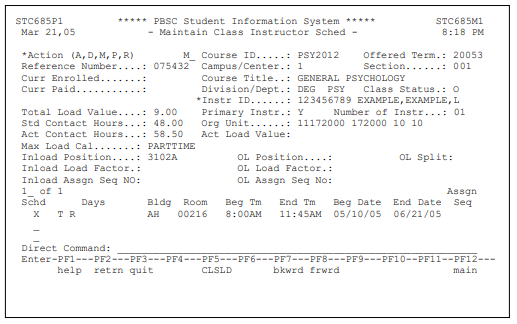
Step 3 – Determine Information on the Maintain Instructor Class Load Screen
This step is new to the IRM system. Although this screen was always a part of the existing PantherNet system, the system was not set up to actually use all the features of this screen.
To access the Maintain Instructor Class Load Screen, you can use one of two methods:
- If you are still in the Maintain Class Instructor Screen (Figure 2) you may press the F5 Screen to access the Maintain Class Instructor Load screen (the key is labeled PF5-CLSLD).
- If you have already assigned the instructor and now you wish to create the pending assignment, use the following steps:
- Using the direct path CU CC MR, enter the reference number of the class and press Enter
- In the action field, choose M for modify
- Place a “Y” in the field labeled MORE next to the instructor’s name and press Enter
- Select the instructor using the “D” (display) key
- You should now be on the Maintain Class Instructor Screen – press F5 to access the Maintain Class Load Screen (the key is labeled PF5-CLSLD).
The following steps will illustrate creating the pending assignment for: Part-time faculty who teach for Palm Beach State, but hold full-time employment at Palm Beach State in other than a faculty position OR the person has worked more 2,080 hours at Palm Beach State (part-time faculty with retirement benefits).
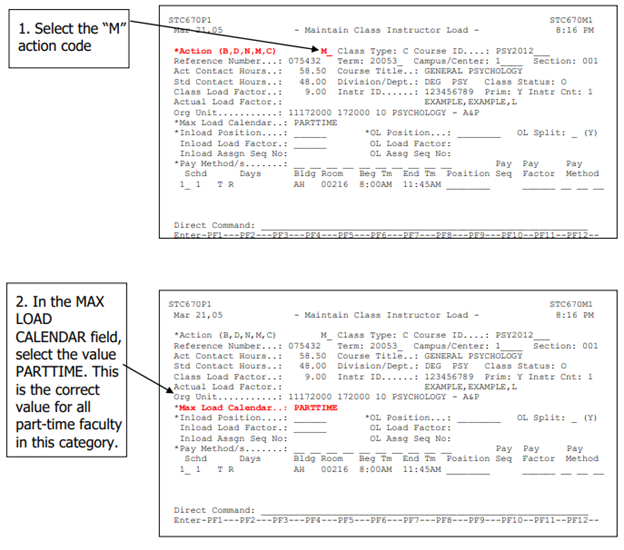
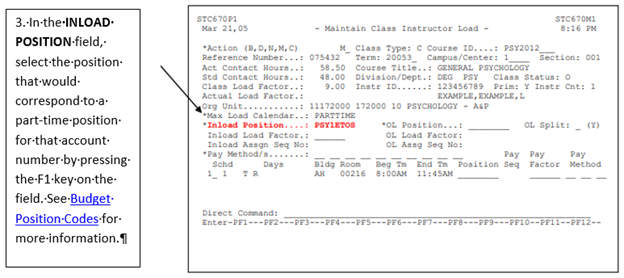
See Budget Position Codes for more information.
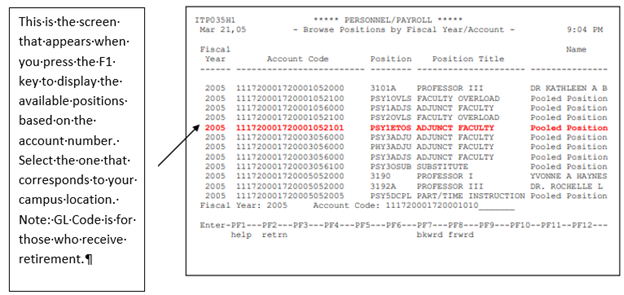
For a more detailed explanation of account numbers, GL codes and budget positions, please refer to Account Numbers.
INLOAD LOAD FACTOR, which records, the number of points for the class. If there are multiple class instructor’s, you may have to adjust these points per dean or associate dean.
You have now completed the steps needed to process part-time faculty who teach for Palm Beach State, but hold full-time employment at Palm Beach State in other than a faculty position, OR the person has worked more 2,080 hours at Palm Beach State (part-time faculty with retirement benefits) contracts Please proceed to running contracts which will create the pending assignment for HR review.
Scenario 3: Full-time CCP Instructors, non-instructional personnel (i.e., Program Specialists) who teach as part of their regular job duties.
Step 1 – Make sure the person is credentialed for the class
If you are not sure if the person has been approved for the course through the credentialing process, you may check the person’s approved credentials through the PantherNet Maintain Faculty Resources screen (direct path CU IM IR).
Figure 1 – Maintain Instructor Resources Screen
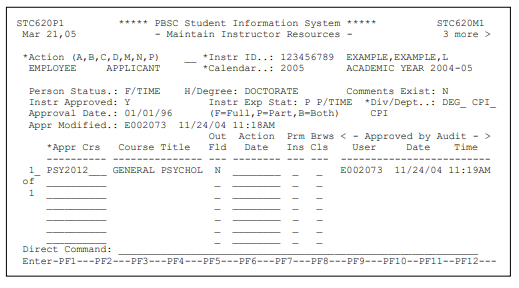
Step 2 – Assign a CCP Instructor/Program Specialist/Manager to the Class
After ensuring that the program specialist/manager has been credentialed for the class, they may be assigned to the class as outlined in Section C of this manual. After assigning a program specialist/manager to a class, you may proceed with the steps to produce a “pending assignment”, or you may choose to create the pending assignment at a later date when you are sure that the class is not in danger of being canceled. You may look at this as being completed in the same time frame as was currently used to confirm and report full-time faculty load and PAF forms for adjunct faculty.
Figure 2 – Assigning a CCP Instructor/Program Specialist/Manager to a Class
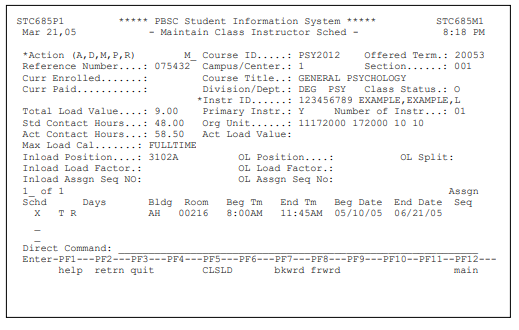
Step 3 – Create a Pending Assignment (Determine information on the Maintain Instructor Class Load Screen)
This step is new to the IRM system. Although this screen was always a part of the existing PantherNet system, the system was not set up to actually use all the features of this screen.
To access the Maintain Instructor Class Load Screen, you can use one of two methods:
- If you are still in the Maintain Class Instructor Screen (Figure 2) you may press the F5 Screen to access the Maintain Class Instructor Load screen (the key is labeled PF5-CLSLD).
- If you have already assigned the instructor and now you wish to create the pending assignment, use the following steps:
- Using the direct path CU CC MR, enter the reference number of the class and press Enter
- In the action field, choose M for modify
- Place a “Y” in the field labeled MORE next to the instructor’s name and press Enter
- Select the instructor using the “D” (display) key
- You should now be on the Maintain Class Instructor Screen – press F5 to access the Maintain Class Load Screen (the key is labeled PF5-CLSLD).
The following steps will illustrate creating the pending assignment for: CCP Instructor/Full-time non-instructional personnel (i.e., Program Specialists) who teach as part of their regular job duties
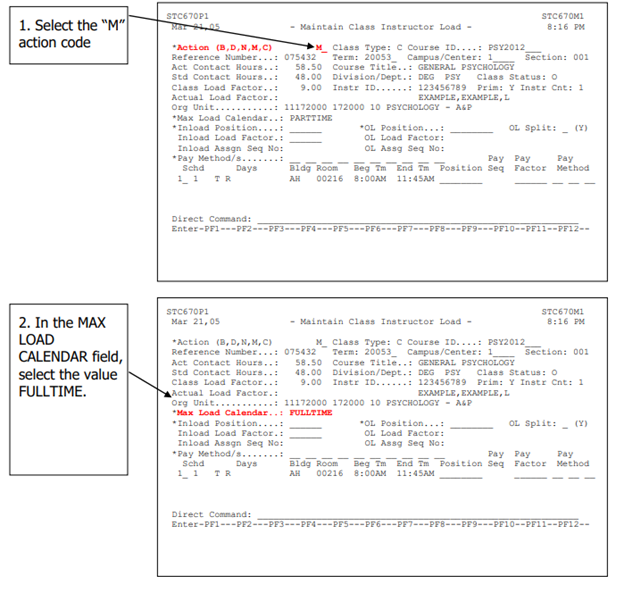
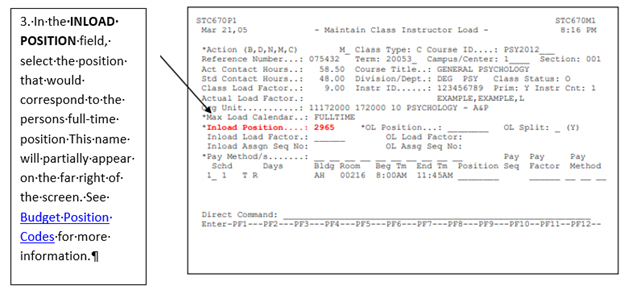
See Budget Position Codes for more information.
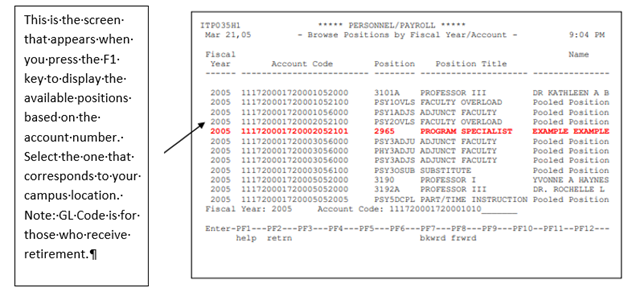
For a more detailed explanation of account numbers, GL codes and budget positions, please refer to Account Numbers.
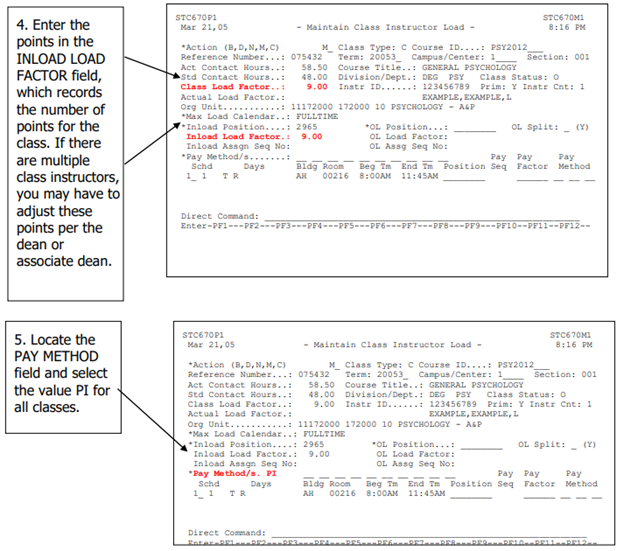
You have now completed the steps needed to process part-time faculty who teach for Palm Beach State, but hold full-time employment at Palm Beach State in other than a faculty position OR the person has worked more 2,080 hours at Palm Beach State. This process is now complete – There is No Need to Run Contracts for Full-Time Personnel Who Teach as Part of their Regular Duties.
Working with Contracts
In order to finish the IRM process, you need to run contracts that will create the pending assignments for Human Resources review. The Pending Assignments that are created by running contracts are held in the HR “queue.” This is an electronic holding area where your pending assignments will be held until they are reviewed and approved by Human Resources.
The Pending Assignment menu resides under Instructor Resource Management using the direct command CU IM.
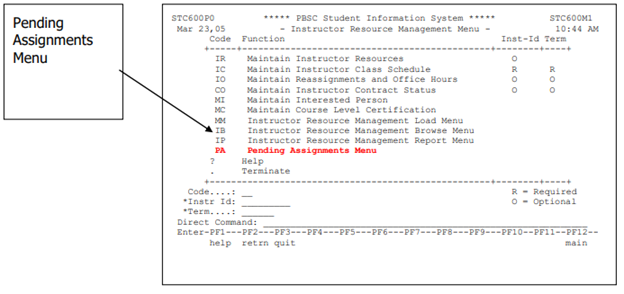
The Pending Assignment menu has many useful features and reports that you can use to process and browse information that will be submitted to Human Resources for processing and creating assignments.
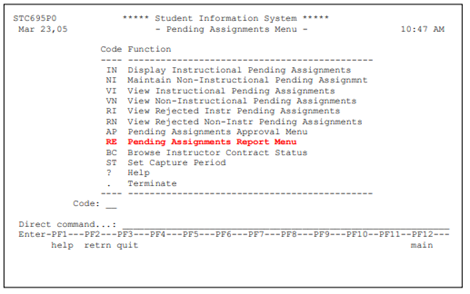
Producing Pre and Final Contracts
The contract is the adjunct acknowledgement form. In this process, you should first print and review “Pre-contracts” to check for errors and make any corrections as needed. You can make any revisions as needed to the Faculty Load Assignment screens prior to final submission to Human Resources.
To print a final contract indicates that the information is accurate, and the pending assignment will appear in Human Resources’ queue for review. After a final contract has been printed and then an error is found, you must contact Human Resources to correct the problem.
The academic departments will print the final contract and submit the original contract to Human Resources. The academic department should keep a copy for record-keeping.
In this process, each instructor for which you created a load screen needs to be submitted to Human Resources. If an instructor is teaching several classes for your campus and department, you may submit those classes all at one time.
This example will illustrate submitting a contract for a part-time instructor teaching a psychology class at the Lake Worth Campus.
Direct Command: ST CU IM PA
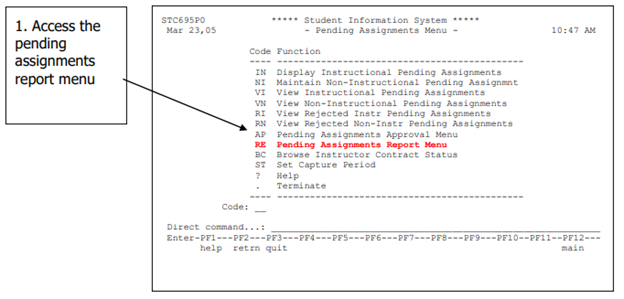
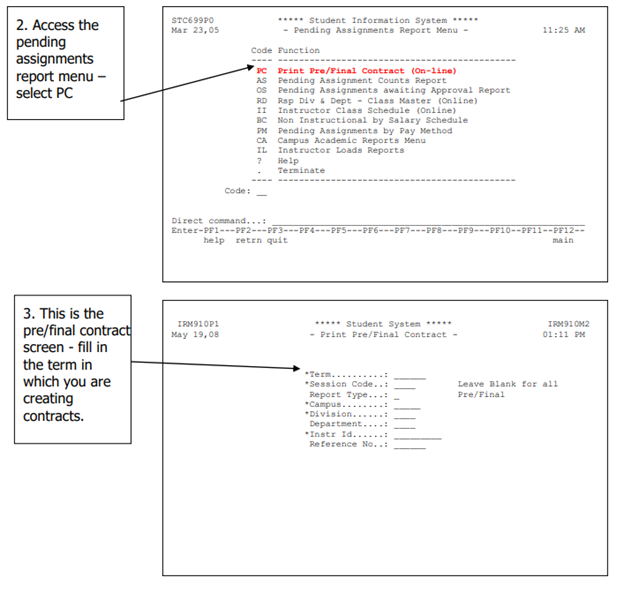
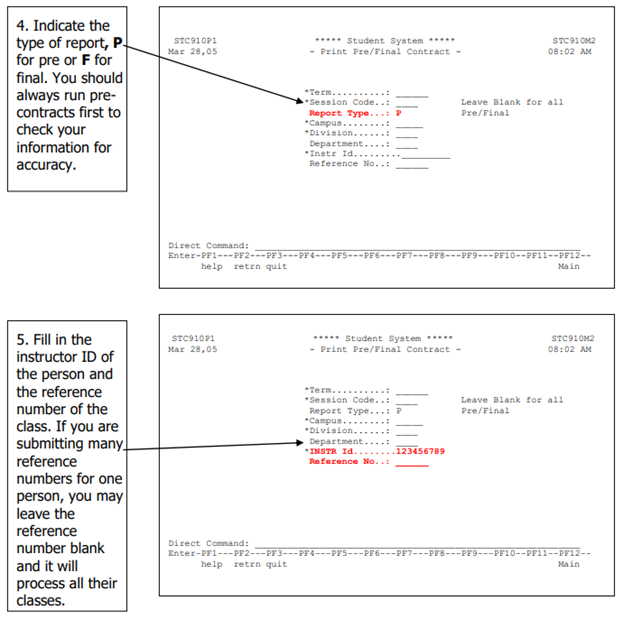
The pre-contract or final contracts will print at your default printer set in your security profile.
The following is a sample contract:
Sample Pre-Contract
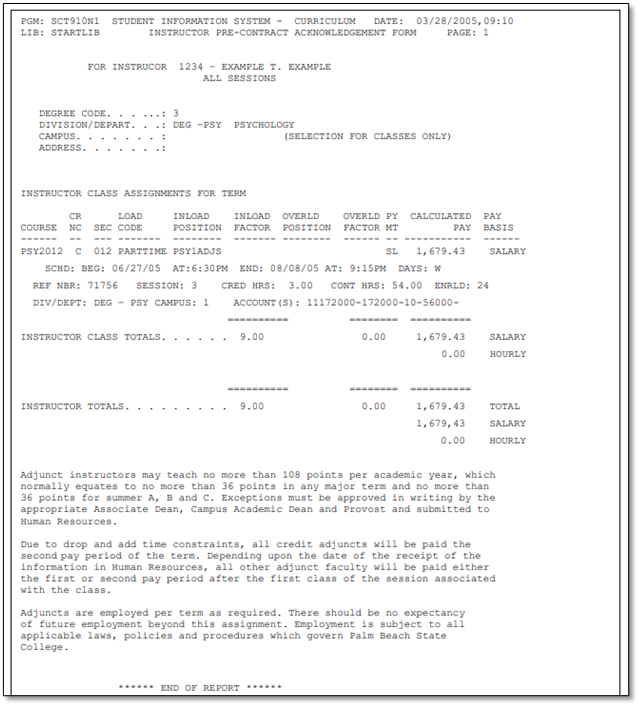
After you have checked the information on the pre-contracts for accuracy, you can go through the same steps for submitting final contracts. You must submit these reports with the “F” option for final contract to have the pending assignment created that will be reviewed and approved by Human Resources.
Process and View Pending Assignments
After the Final Contracts has been printed, Human Resources will process the pending assignment and either “approve” or “reject” the pending assignments as follows:
- Approved – After Human Resources has processed the pending assignments, the system will reflect the approved status. The instructor will be able to see payment details in Workday.
- Rejected – Human Resources will notify the academic department that the pending assignment has been rejected. The academic department will make the necessary revisions and follow the Final Contract process.
IRM contracts are no longer processed in PantherNet, therefore you are unable to check the status of your submitted pending assignments to see if the assignment has been approved or rejected. Once the IRM contract is finalized, it is sent to HR payment. HR will contact the department if there are errors regarding the assignment.
Maintain Instructor Class Schedule
Direct Command: CU IM IC
The screen will display an “F” under the S (status) column. An “F” indicates that the pending assignment has been sent to the HR for review and payment.
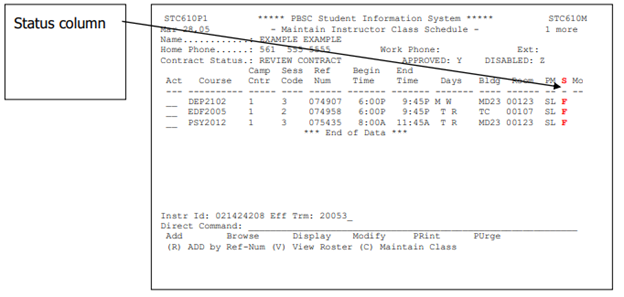
If HR has rejected the pending assignment, the “S” column illustrated above will display “R” and the department will receive an email notifying of the rejected assignment. Necessary corrections should be made, and the contract would need to be re-finalized for payment.
- R – the pending assignment has been rejected
- H – the pending assignment has been approved by Human Resources at the first level
- the pending assignment has been approved by Human Resources at the second level
View Instructional Pending Assignment
Direct Command - CU IM PA VI
This screen displays pending assignments that have not been processed at the second level. These names will not yet appear on your Time and Attendance screen.
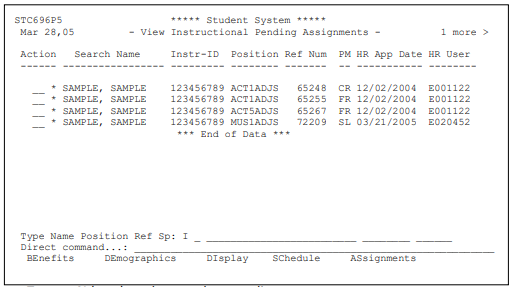
- Type an N (new) on the one-character line
- Enter the last name of the instructor
- Press Enter
- Use your F8 key to scroll down, F7 to scroll up, if necessary. If there is no HR User listed, Human Resources has not opened or processed the acknowledgement
- Place your cursor on the Action line to the left of the person’s name
- Type DI on the action line to display the acknowledgement
To view processed acknowledgements (those approved by Human Resources at both levels), these names will appear on the Time and Attendance screen.
- Type a Y (yes, has been processed) on the one-character line (shown above)
- Type the last name of the person for which you are searching
- Press Enter
- Use your F8 key to scroll down, F7 to scroll up, if necessary; an asterisk (*) preceding the instructor’s name indicates that it has been approved by both levels of Human Resources (shown above)
- Place your cursor on the Action line to the left of the person’s name
- Type DI on the action line to display the contract
View Rejected Assignments by Human Resources
- Type an R (rejected) on the one-character line
- Type the last name of the person for which you are searching
- Press Enter
- Use your F8 key to scroll down, F7 to scroll up, if necessary
- Place your cursor on the Action line to the left of the person’s name
- Type DI on the action line to display the contract
- Press Enter
- The PantherNet User-ID of the person that rejected the assignment and the reason for it being rejected will display on the lower right side of the screen
Special Situations for IRM
There are many special situations which may require you to contact various college offices for assistance. This table, although not completely exhaustive of every scenario you might encounter, may help point you in the right direction.
| Situation |
Solution |
Contact |
Faculty Credentialing
The faculty name I was given to add to the class does not appear on the list of instructors approved for the course. |
The faculty member’s credentials need to be approved or tracked down to see where they are in the process. |
Associate Dean or Academic Services (Clarisse May) |
Class Account Number
When I load the class, I do not see an account number (org number) set up for my campus for that course. |
A new account number may be needed for that campus. |
Academic Services (Maria Lopez) |
Person exceeds Points
When I loaded the instructor to the class, the computer told me “Maximum load exceeded – press PF5 to confirm.” |
Consult with your associate dean and/or dean to make sure this is appropriate and has been approved. |
Associate Dean/Dean |
Team Teaching
I have more than one instructor teaching the course. How do I split the point load? |
Each person will need to be added to the class as hourly, not salary. To determine the point load, consult with your associate dean on what percent of the class each person is teaching and divide the points accordingly. |
Associate Dean |
Multiple Instructors
I have many instructors who teach at the same time in the same class. How do I handle this? |
Each person will need to be added to the class and reported hourly, not salary. The point load should be figured on the number of hours worked based on the point formula in the in Section E. |
Associate Dean |
Budget Position Code Missing
I can’t find a budget position code for the situation I have – all the ones that appear do not fit my situation. |
An additional budget position code may have to be created to cover your situation. You will need to email the Payroll Office with the:
Account number (Org number) plus which category of budget position you are missing (ADJ, OLV, or ETO) and whether you need hourly or salary. Please see Section E for more information. |
Payroll |
Class Canceled
At the last minute, the class I submitted a final contract for was canceled. |
Pending assignment in Human Resources will need to be canceled. |
Human Resources |
Instructor Resigned
After teaching a few classes, my instructor resigned – what do I do? |
You will need to add the replacement instructor to the class and make that person the primary instructor. The instructor who resigned will need to stay attached to the class as a non-primary instructor. You will need to adjust the faculty load points for the resigning instructor and add a faculty load screen for the new instructor and run a final contract to create the pending assignment. |
Human Resources |
When not to use IRM
In what situations do I NOT use the IRM process? |
You would not use the IRM process for additional non-teaching assignments for faculty such as holistic grading, substitute pay or non-instructional pay for activities such as Brain Bowl. |
Human Resources |
Printing Contracts
Can I submit all my contracts at once for my whole department? |
Not at this time. The ability to print contracts in bulk form has been requested through the consortium. |
Has been requested through the FCCSC group. |
No money on the pre-contract
When I ran my pre-contracts, no money showed up. |
If the person is part –time, make sure you have the correct MAX LOAD calendar selected for a part-time person. If the person is full-time, make sure they are truly in an overload situation. If you loaded the class as overload but they do not have 45 points, no money will calculate. |
Academic Services (Maria Lopez) |
Can’t submit Contract
I tried to submit a contract but I got the message “Final Contract cannot be run before mm/dd/yy.” |
The window for submitting contracts for a session or term has not opened. |
Human Resources |
Instructor Load Value
Faculty Load Assessment and Points
When all contracts have been submitted to Human Resources and approved for payment, the points as loaded on the Maintain Class Instructor Load screen should be an accurate reflection of what points the instructor was credited for in the course.
To check how many points each instructor has been credited, you may run a report on the system to check the total points (including department chair and other release points):
- XSC031J1 FACULTY LOAD ASSESSMENT REPORT BY INSTR DIV/D
- XSC032J1 FAC. LOAD ASS. RPT BY INSTR LAST NAME W/LOAD
When these reports are run, the number of points assigned per class should match what the person is actually being paid. In the past, people may have run these reports and made changes on the paper copy and submitted that to Human Resources. IRM requires that you make the changes on PantherNet, so when the reports above are run they are accurate as to the number of points awarded. Please see Section F of this manual for details on how to submit and print reports on PantherNet.
Instructor Office Hours
Office Hours Posting – Full-Time Faculty
As part of the Instructor Resource Management Process and also to meet state statute and rule requirements, Palm Beach State is required to enter full-time faculty office hours in the PantherNet system. These screens on which faculty office hours are recorded are not new and have not changed as a result of the implementation of the IRM system.
For more information on the requirements for posting office hours, please see Fla. Admin. Code R. 6A-14.0491 Instructional Personnel – Availability to Students, adopted by the State Board of Education, at www.flrules.org/gateway/ruleno.asp?id=6A-14.0491&Section=0.
This information should also be posted outside the full-time faculty member’s door using the template developed and approved at the campus level. All full-time faculty office hours should be posted by the end of the first week of classes of the term.
To access the office hours screens for data entry:
Direct Command: CU IM IO – Scroll to Panel 2 of the screens by pressing the F10 key once: