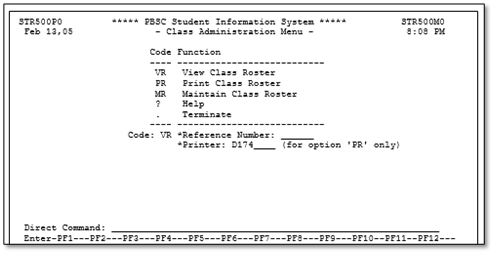Class Rosters
The direct command for class rosters from the Student Information System Main Menu is as follows:
RG CA PR – along with the course reference number
Enter the reference number or browse by term. The reference numbers and printer ID’s can be browsed with the ‘F1’ key. Enter the printer ID, if required. Press ‘Enter.’ You will be given a message at the bottom of the screen indicating that the roster has been printed.