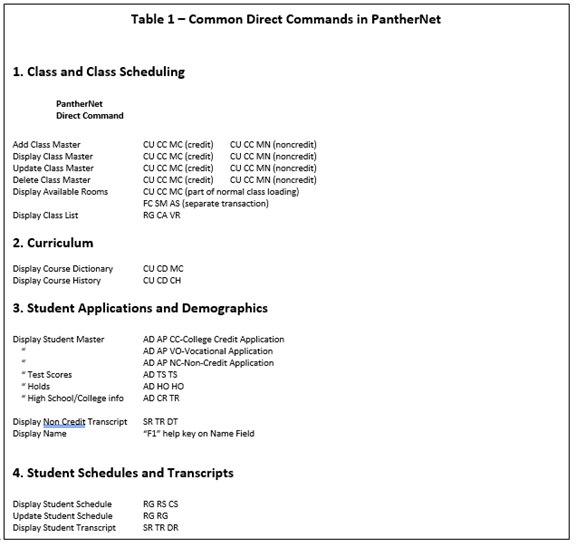Displaying Information in PantherNet
Figure 2 – Student Information System Main Menu
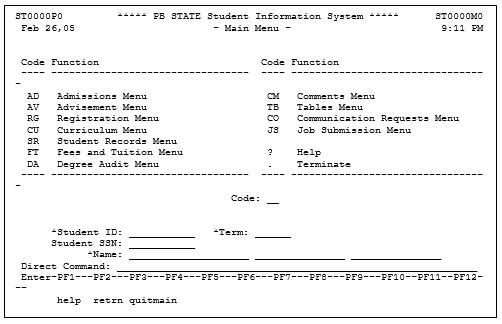
The PantherNet main student system menu is divided into the main areas, as seen in Figure 2. Within each of the areas are common screens that are accessed for the purposes of academic management. The most common screens are listed below, with the direct command needed to access the screen. A direct command is a shortcut command that can be used to go directly to the screen you want. You can also use the menus to navigate to the screen you need.