PBSC Online Goals
What is PBSC Online Goals
- Enhance Access and Flexibility: To expand access to education through an alternative delivery system that offers greater flexibility in time and location for our students.
- Integrate Technology: To integrate advanced technology into the learning environment, fostering a dynamic educational experience.
- Promote Globalization of Education: To promote globalization by providing electronic access to information and experts worldwide.
- Ensure Quality Online Education: To ensure the quality of online course structure and delivery, maintaining high standards of academic rigor and engagement.
- Support Student Success: To ensure student readiness and support in utilizing the Learning Management System (Canvas), along with providing comprehensive online student support services.
- Empower Faculty and Staff: To empower faculty, instructors, and supporting staff through continuous quality training and technical support, ensuring they are equipped to deliver effective online instruction.
These goals align with PBSC Online's mission to enhance the online learning experience and support a collaborative, engaging, and student-centered online learning community.
Canvas Student Success and Support Center
What is PBSC Online
PBSC Online includes programs that utilize a learning [course] management system (LMS) to assist with instruction or present programs fully online. PBSC Online also supports the integration of technology in the learning environment, use of the Internet as a resource in the classroom, email, compressed/stream video, Web conferencing and other instructional technologies.
Palm Beach State College offers PBSC Online programs in both credit and non-credit areas that require few (if any) on-campus meetings. Classes are designed to provide close interaction with instructors while also allowing greater time and space flexibility to serve the students' needs.
Use of course-mail, discussion boards, synchronous online chat rooms, blogs, wikis, Web conferencing, and face-to-face meetings occur to encourage effective communication with students and instructor or student-to-student interaction. These courses are rigorous and cover the same material as on-campus classes. Credits earned though PBSC Online course work are transferable and appear on transcripts just like any other class.
Organizational Information
The District Associate Dean of Online & International Education manages the Department(s) and reports directly to the Vice President of Academic Innovation and Strategy at Palm Beach State College.
The District Associate Dean of Online & International Education has the opportunity to lead:
- PBSC Online (Online Learning & Educational Technology) and
- International Education (See AMM – Appendix J for more information)
Under PBSC Online, our mission is to enhance the online learning experience through comprehensive support services and innovative initiatives. We prioritize faculty development, instructional design, and technical support to foster a collaborative and student-centered online community. Additionally, we leverage social media and targeted marketing to inform global audiences about our flexible online program offerings.
For International Education, we seek to establish a solid framework to deliver transformative global experiences for PBSC students. Through strategic partnerships with external organizations, we offer enriching short-term study abroad opportunities, broadening horizons and delivering unique global experiences. We ensure seamless integration of international experiences with academic programs, facilitating students' transition between global and local learning contexts. Our faculty-led, geographically situated programs emphasize immersion and depth in specific locales, enriching students' understanding of diverse cultures. Furthermore, we have implemented proactive measures to increase the visibility of PBSC Online programs to international students, effectively promoting quality education on a global scale. Our Advisory Committee plays a pivotal role in reviewing global initiatives, ensuring stringent alignment with institutional policies and requirements. With these initiatives in place, we affirm our commitment to providing exceptional international educational opportunities for PBSC students.
PBSC Online Consists of Five Units
Online Technology
The Online Technology team is responsible for implementing and maintaining the PBSC’s Learning Management System (LMS) and third-party tools integrated with Canvas. Additionally, the group provides technical support to faculty for issues with the online learning platforms and tools.
Online Technology oversees the Production Studio to assist faculty and students in creating professional and engaging audio and video recordings for online learning and classrooms.
Instructional Design
The Online Instructional Design Team is responsible for working with faculty to develop and maintain quality online courses within fully online programs and pathways. Instructional Designers complete approved course developments as templated courses to satisfy online program needs, certify online course developments as approved by the appropriate dean and ensure that all online courses and programs are upheld to quality standards.
Faculty Development
The PBSC Online Faculty Development team assists faculty in collaboratively enhancing their teaching and learning (pedagogy) through the effective use of technology. We offer one-on-one coaching, synchronous workshops, and asynchronous courses.
Contact us to:
- Enroll in our Online Teaching Toolkit for Faculty course.
- Inquire about enrollment in the ACUE Effective Online Teaching Practices course.
- Schedule a one-on-one session with a Faculty Development Coach to help you implement ACUE practices within your PBSC course.
- Inquire about attending, developing, or hosting a workshop for faculty.
Online Student Support
PBSC Online Student Support provides the necessary tools and resources for becoming successful online learners. The department offers one-on-one training for Canvas and third-party tools in person and virtually. In addition to personal instruction, PBSC Online Student Support provides a self-paced technical tutorial demonstrating how to use and navigate Canvas and third-party tools available in the Learning Management System (LMS). In addition to the technical tutorial, the department also offers the ELO1000 course - a free, self- paced, non-graded online course that teaches students how to get the most out of their online learning. Students are recommended to complete the course at least once within the first two days of the term but will always have access to the ELO1000 for use as a resource when needed. The course takes approximately only 2 to 4 hours to complete.
Digital Media and Design
The Social Media team at PBSC Online leverages the power of social media for targeted outreach and marketing efforts. They inform prospective students, both domestic and abroad, about the flexible and versatile online program offerings available. This group plays a crucial role in enhancing visibility and engagement with PBSC Online's educational opportunities through strategic social media campaigns.
Southern Association of Colleges and Schools - Commission on Colleges (SACS-COC) Criteria
Accreditation Statement
Palm Beach State College is accredited by the Southern Association of Colleges and Schools, Commission on Colleges. The College undergoes an institutional reaffirmation process for accreditation by the Southern Association of Colleges and Schools/Commission on Colleges (SACSCOC) every 10 years.
Palm Beach State College is accredited by the Southern Association of Colleges and Schools Commission on Colleges (SACSCOC) to award associate and baccalaureate degrees. Palm Beach State College also may offer credentials such as certificates and diplomas at approved degree levels. Questions about the accreditation of Palm Beach State College may be directed in writing to the Southern Association of Colleges and Schools Commission on Colleges at 1866 Southern Lane, Decatur, GA 30033-4097, by calling 404-679-4500, or by using information available on SACSCOC’s website (www.sacscoc.org).
Quality of Courses
The course name and number of PBSC Online courses shall be the same as traditional in-class courses. The course goals and objectives, learning outcomes, and the time frame for completion of all instructional activities will also be equivalent to the traditional in-class courses.
Curriculum
Academic Services maintains course outlines for the courses offered at Palm Beach State College (www.pbsc.edu/utilities/CourseOutlines). From these course outlines, faculty/instructors create individual class syllabus. The course outlines are continuously updated through curriculum actions and State Course Numbering System transactions. PBSC Online classes use the same course outline as face-to-face classes.
PBSC Online- Institutional Compliance: Impact, Regulations & Membership
PBSC Online operates under several key frameworks and memberships that ensure compliance with regulations, enhance educational quality, and expand access to students across Florida and beyond.
Online Learning Consortium (OLC)
 |
The Online Learning Consortium™ (OLC) is a collaborative community of higher education leaders and innovators focused on advancing quality digital teaching and learning experiences. Founded in 1999, OLC has established itself as a leading resource for everything related to digital learning, supporting thousands of educators with expert guidance, professional development, and resources.
|
Mission and Goals: OLC is dedicated to promoting quality in online education. Its mission revolves around advancing best practices in digital learning through research, professional development, and community engagement. The consortium's goals include:
Quality Focus: OLC emphasizes quality in all aspects of digital education, from institutional offerings to advisory services.
Five Dimensions of Quality Online Education:
- Learning Effectiveness: Ensuring that online learning is academically rigorous and effective in achieving learning outcomes.
- Faculty Satisfaction: Supporting instructors with professional development opportunities and recognition.
- Student Satisfaction: Providing students with a sense of belonging, support services, and valuable learning experiences.
- Scale: Sustaining high-quality education for a large number of learners without sacrificing standards.
- Access: Promoting inclusive practices and removing barriers to education for diverse learner populations.
Equitable and Sustainable Application of Quality: OLC promotes the application of quality standards that are equitable and sustainable, aligning with institutional missions and values.
Quality Framework: OLC's quality framework is based on the Five Dimensions of Quality Online Education. These dimensions are critical for institutions to assess and continuously improve their online and blended learning efforts. They ensure that educational experiences are inclusive, rigorous, and aligned with learners' needs and institutional goals.
Key Components
- Learning Effectiveness: Online, blended, and digital education models are designed to facilitate inclusive and academically rigorous experiences that engage learners and promote community.
- Faculty and Learner Satisfaction: Instructors are supported with professional development and opportunities to contribute to decision-making processes that affect them and their students. Learner satisfaction is measured through self-assessment, persistence metrics, and career placement records.
- Scale and Access: Institutions increase enrollment and retention while maintaining quality standards by balancing costs and resourcing. They provide access to a wide range of learners through inclusive practices and support services.
Evaluation and Measurement:
OLC evaluates the success of its framework through ongoing assessment and feedback from stakeholders. This includes analyzing enrollment data, learner feedback, and institutional practices to identify areas for improvement and ensure that quality standards are met.
Commitment to Equity and Innovation:
OLC is committed to addressing the needs of marginalized populations and removing barriers to education through inclusive practices and the use of universal design principles. It promotes an environment where all learners can thrive personally and professionally, contributing to a more equitable educational landscape.
Florida Virtual Campus (FLVC)
 |
Florida Virtual Campus (FLVC) operates as a centralized, shared-services organization supporting all 40 public colleges and universities in Florida. It is not an educational institution but rather provides critical support services, including library resources, distance learning support, IT/networking, student advising, and education programs.
FLVC collaborates with Florida's entire education community to develop free services that help students prepare for and succeed in college and prepare for careers after graduation. It is funded by the Florida Legislature and managed by Florida State University's Northwest Regional Data Center.
|
Core Services of FLVC:
- Centralized library system used by all 40 public colleges and universities in Florida.
- Support services for statewide higher education distance learning.
- Centrally-licensed, statewide portfolio of library e-resources.
- Statewide website, FloridaShines.org, providing student access to all FLVC services.
- Resources for college and career planning.
- Online transfer options for students.
Statewide Impact:
FLVC's services are integral to Florida's education community, supporting all public postsecondary institutions within the Florida College System (FCS), the State University System (SUS), and K-12 school districts. All tools and resources provided by FLVC are available at no cost to students.
About FLVC:
FLVC's centralized, shared-services model enhances efficiency, generates value, and saves costs for the state of Florida. It optimizes the use of college/university staff, capital, and time, providing significant dividends to the education system.
National Council for State Authorization Reciprocity Agreements (NC-SARA)
NC-SARA:
 |
Palm Beach State College has been approved to participate in the National Council for State Authorization Reciprocity Agreements (NC-SARA).
The National Council for State Authorization Reciprocity Agreements (NC-SARA) is a nonprofit organization (501(c)(3)) that was established to facilitate access to educational opportunities through the regulation of distance education programs. Here are more detailed points about NC-SARA and its significance:
|
1. Establishment and Purpose: NC-SARA was established in 2013 by higher education stakeholders, including state regulators, education leaders, accreditors, and the U.S. Department of Education. Its primary goal is to streamline regulations for distance education programs through the State Authorization Reciprocity Agreements (SARA).
2. SARA and Regional Compacts: NC-SARA operates in partnership with four regional higher education compacts (Midwestern Higher Education Compact, New England Board of Higher Education, Southern Regional Education Board, and Western Interstate Commission for Higher Education). These compacts work together to administer SARA and ensure its effectiveness across states.
3. Participation: Currently, SARA has participation from over 2,400 institutions across 49 member states, the District of Columbia, Puerto Rico, and the U.S. Virgin Islands. Institutions voluntarily participate in SARA to improve the quality of distance education, increase access for students across state lines, and reduce regulatory costs and bureaucracy.
Benefits
Improved Program Quality: SARA enhances the quality of distance education programs through standardized regulatory practices.
Increased Access: It makes it easier for students to access distance education programs offered by participating institutions across different states.
Cost and Bureaucracy Reduction: SARA reduces costs and bureaucratic hurdles for both states and institutions by streamlining regulatory processes.
Coordination and Oversight: It improves coordination between states on higher education opportunities and provides valuable oversight of distance education programs.
Data Sharing: SARA facilitates the sharing of out-of-state learning experience data, such as clinical hours and practice teaching, to ensure program quality and regulatory compliance.
Regulatory Framework: Under SARA, institutions adhere to established national standards for distance education. This ensures that students receive a high-quality education regardless of where the institution is located.
Impact: NC-SARA and SARA have had a significant impact on expanding educational opportunities for students, particularly in distance education, by creating a more uniform and efficient regulatory environment across participating states.
In summary, NC-SARA plays a crucial role in supporting the growth and quality of distance education programs by harmonizing regulations and fostering collaboration among states, institutions, policymakers, and students.
Canvas LMS Overview
Canvas Learning Management System (LMS) is a widely used platform designed to support online and blended learning environments. Developed by Instructure, Canvas provides a user-friendly interface and a robust set of tools that facilitate teaching, learning, and administration of educational courses.
Key Features and Benefits of Canvas LMS
1. User-Friendly Interface: Canvas offers an intuitive and easy-to-navigate interface that enhances the user experience for both instructors and students.
2. Course Management: Instructors can organize course content, assignments, quizzes, and discussions efficiently. Canvas supports multimedia content and allows instructors to design engaging learning experiences.
3. Collaboration and Communication: Canvas facilitates communication through announcements, messaging, and discussion boards. It also supports synchronous and asynchronous communication among students and instructors.
4. Assessment and Feedback: Instructors can create various types of assessments, including quizzes, exams, and assignments. Canvas provides detailed grading tools and supports rubrics for consistent assessment.
5. Integration and Customization: Canvas integrates with numerous third-party tools and services, enhancing its functionality and customization options.
6. Mobile Accessibility: Canvas has a mobile app that allows students and instructors to access course materials, submit assignments, and participate in discussions from mobile devices.
7. Analytics and Reporting: Canvas provides analytics tools that allow instructors to track student progress and engagement. This data helps instructors make informed decisions to improve teaching and learning outcomes.
8. Accessibility and Usability: Canvas is designed with accessibility in mind, ensuring that all students, including those with disabilities, can access course materials and participate effectively.
Canvas at Palm Beach State College (PBSC)
PBSC Online is the official operator of the Canvas LMS platform. Canvas is the approved Learning Management System for Palm Beach State College (PBSC). All faculty members are required to operate and execute their courses within Canvas. This decision is based on Canvas's robust features, user-friendly interface, and ability to support PBSC's commitment to high-quality online and blended learning experiences.
Canvas LMS plays a crucial role in supporting PBSC's mission to provide quality education through online and blended learning. As the approved LMS for PBSC, Canvas ensures that faculty can deliver courses effectively and that students have access to a robust and supportive online learning environment. By leveraging Canvas, PBSC continues to innovate and enhance its educational offerings, preparing students for success in their academic and professional careers.
Third-Party Integrations, Including AI-Related Integrations:
PBSC Online's Canvas Learning Management System (LMS) supports a variety of third-party integrations, including those involving Artificial Intelligence (AI). These integrations are managed and are generally approved by PBSC Online's Online Technology unit to ensure compliance, security, and compatibility with the educational goals and standards of Palm Beach State College.
Management of Third-Party Integrations:
PBSC Online's Online Technology unit oversees all third-party integrations within Canvas. This includes integrations that enhance the functionality of the LMS and support innovative teaching and learning practices. The process for managing third-party integrations is as follows:
Approval Process:
- Initial Review: All requests for third-party integrations are initially reviewed by the Online Technology unit. This review ensures that the integration aligns with PBSC's educational objectives and technology standards.
- Associate Dean Review: Requests that pass the initial review are then forwarded to the Associate Dean of Online and International Education for further assessment (if needed). The Associate Dean evaluates the integration's impact on curriculum, pedagogy, and student experience.
- CIO Review: If necessary, requests may be escalated to the Chief Information Officer (CIO) or their designee for final approval and clearance. This step ensures that all integrations meet PBSC's technology compliance and security standards.
PBSC Online's management of third-party integrations, including AI-related integrations, ensures that Canvas remains a dynamic and effective learning environment. By following a rigorous approval process and prioritizing compliance and security, PBSC Online provides faculty and students with access to tools that enhance educational outcomes while maintaining the integrity and security of the learning environment.
Canvas Parameters
Canvas is a Learning [course] Management System that is used for the delivery of all course delivery modalities. Every course in Canvas must maintain a standard course design. Canvas can also be used for Organization Sites, Departmental Discussion Boards, and/or Webinar Meetings by departments, faculty clusters, committees, and sponsored clubs. In the sidebar to the right of the Canvas Dashboard, click Start a New Course to create a course and/or an organization site in the Palm Beach State Canvas system. If the Start a New Course button is not available in your Dashboard, send a request to Online Technology (OnlineTechnology@palmbeachstate.edu).
PBSC Online Courses in Four Delivery Modes
Fully Online Courses
This class does not require real-time interaction; instead, instructional content is available online for you to access when it best suits your schedule, and assignments are completed to deadlines. You must have access to an Internet-connected computer with a camera. Canvas login: www.palmbeachstate.edu/canvas. Fully online courses are a good choice for students who enjoy the flexibility to learn at their own pace and from any location. They work well for those who are self-motivated, comfortable with technology, and able to manage their time effectively. These courses are ideal for learners who prefer independent study, value convenience, and can stay engaged without the structure of in-person meetings.
Hybrid Courses
This class is a combination of in-class meetings and online instructional content. Your class will meet during designated times as listed on your class schedule. You must have access to an Internet-connected computer. Canvas login: www.palmbeachstate.edu/canvas. Hybrid courses are a good choice for students who enjoy both online and on-campus learning. Hybrid classes replace some of the time that would normally be spent in a classroom with online learning activities. Attendance is 50% in an on-campus classroom and 50% online.
Live Online Courses
This class is a real-time virtual course. Your class will meet online during designated times as listed on your class schedule. You must have access to an Internet-connected computer with a camera. Canvas login: www.palmbeachstate.edu/canvas. Live Online courses are a good choice for students who enjoy the convenience of distance learning while still benefiting from real-time interaction with instructors and classmates. They work well for those who value scheduled class times, active discussions, and immediate feedback, but prefer the flexibility of not having to travel a campus.
Face to Face (classroom) Courses
Face-to-face courses are traditional, on-campus classes that include a Canvas LMS component to enhance the in-person learning experience. Canvas may be used for accessing supplemental course materials, completing readings and quizzes, and submitting assignments. Students must have access to an internet-connected computer. Canvas login: www.palmbeachstate.edu/canvas. These courses require regular on-campus meetings.
PBSC Online Course Design and Development
In order to better meet the needs of Palm Beach State College’s students participating in the College PBSC Online programs, to better serve faculty/instructors in the development of their online course material, to serve the needs of the College; and to enhance the quality of college online courses, the following guidelines and services are provided. These guidelines address several key factors identified as opportunities to enhance the College’s PBSC Online programs, including:
- Standardizing the “look” of the online courses to create a branding image for the College’s online programs.
- Standardizing and thus simplifying navigation of the courses in order to improve student engagement and retention.
- Growing class offerings to meet student needs.
- Assisting faculty/instructors in the development of course material to meet set standards for online courses.
- Providing quality control and continuous enhancement of our PBSC Online programs.
PBSC Online Department Provides the Following Services
- Design and maintain a course template to provide a standard look for online courses. The department assigns these templates to instructional staff for the development of course material.
- Provide workshops and online tutorials on course development standards, policies, and best pedagogical practices.
- Provide assistance with the development of course material, including general advice on course organization of material, as well as assistance with file formatting and development of course material.
- Certify courses to ensure quality and compliance with course standards/requirements.
- Work with assigned faculty/instructors to develop PBSC College-owned course templates.
- Develop and provide instructional staff with training/personal development resources for Canvas, best practices, and various other instructional software.
- Meet with faculty to provide one-on-one coaching and workshops.
- Distribute Bachelor’s Degree Programs’ and other various departmental master course templates;
- Meet with the Academic Innovation Committee on a regular basis to review policies, procedures, and possible course certification resolutions.
PBSC Online Certification Policies and Certification Guidelines
Course Site Certification and Site Requirements
All Online and Hybrid courses must be certified by the PBSC Online department to qualify for instructional use. Certification of Live Online and Face-to-Face LMS support sites/courses is encouraged but not required. To achieve certification, the course site must adhere to the following guidelines:
Standard Course Home Page Design – Hybrid & Online
The course home page must consist of a college-approved page inclusive of the banner, module tile structure/navigation, resource links/icons, and color scheme, and contain standard information per the college-developed and adopted course home page design.
Content & Delivery – Hybrid & Online Course
Hybrid and Online course content must be organized into Modules, each module containing a related set of instructional content and activities. Modules may be titled as lessons, units, chapters, etc. (per instructor/faculty preference), taking into account that the module titles must be descriptive to provide students with an effective/intuitive navigation structure to locate desired instructional material.
Modules are to contain, at minimum:
- Introduction Page (learning outcomes, outline of the lesson components/requirements, special instructions, reading assignments, etc.)
- Instructional Content (i.e., personal faculty expertise presentations, handouts, videos, resource links, animations, etc.)
- Discussion(s)
- Assessment(s) (i.e., tests, quizzes, assignments, student presentations)
- All other material related to that particular Module (lesson, unit, etc.)
- Each Module is to engage students in appropriate student contact time – equivalent to classroom contact time. Traditional homework assignments/time (i.e., reading a textbook, writing a term paper, etc.) do not count toward online course instructional contact time.
Course Certification Criteria
Hybrid and online courses must use a standardized Home page template provided by the PBSC Online department and adhere to four key pedagogical principles. First, the contact time and content organization must ensure that every hour of classroom instruction removed is replaced with an hour of online activities. Content should be organized into modules (lessons, units, etc.), with each module containing related activities, and the total time for all modules must equal traditional in-class contact time, excluding homework. Second, periodic assessments are essential, with continuous feedback required to monitor student progress. Faculty must assess students' completion and understanding regularly, as frequent assessments are more crucial in an online environment. Third, interactive exercises must include faculty-student interactions to encourage conceptual thinking, with faculty initiating these interactions. Finally, courses should integrate the instructor’s personal expertise to enrich the material, making it comparable to traditional classroom instruction.
Additionally, the majority of the course content must reside in the College Learning Management System (Canvas). While external resources like E-Packs and third-party instructional sites can be used, they cannot constitute the majority of the course content. All instructional components such as discussions and assignments must be performed within Canvas, and any external testing must have grading criteria and records posted in Canvas. Courses cannot rely solely on auto-graded activities and must include instructor-initiated collaborative components. Once an instructor finishes developing their course, they must request certification from the PBSC Online department. Certified courses can be shared with other instructors upon written permission and proper authorization. The PBSC Online department will then manage and distribute these certified courses as needed, ensuring instructors possess the necessary skills for online instruction.
Sample Form:
I (name of faculty) give permission for (name of faculty/department) to use my certified(course prefix/number) Canvas course (reference number of section to copy) for instruction.
Granting Faculty Signature: _____________________________
Supervising Administrator: _____________________________
Online Course Template Development (Department / Cluster Owned Templates)
Based on the needs of a department and/or cluster, the development of an online course template can be requested by the department’s dean, associate dean, or director. The request is to be sent to the PBSC Online Instructional Design Manager.
Upon the Associate Dean of PBSC Online approval, the department/cluster may contract with a content expert to develop the instructional material per the compensation guidelines listed below. The content expert will be expected to work closely with an assigned PBSC Online instructional designer who will assist the content expert with the development of the course template and instructional content, ensuring the course template meets the College’s online course certification standards. The PBSC Online instructional designer will format, structure, and publish the instructional material into the course template.
The course template will then undergo a review process (as listed in the PBSC Online – Online Course Template Development Contract). Upon approval, the content expert will be compensated for the development of the instructional material and the course template will become property of the College.
The department/cluster must appoint a template manager (must be a full-time employee) who will serve as a liaison to PBSC Online and ensure the template’s instructional material remains current and ready for deployment for instruction. The PBSC Online department will assist with template updates and revisions.
The department/cluster must adopt the course template for instruction in all online sections of this course for subsequent terms. The department’s dean, associate dean, or director will submit to PBSC Online a list of all online sections at least 10 workdays before the first day of each term, and the PBSC Online department will manage the template’s distribution, populating all course sections based on the provided list.
The department/cluster may assign any instructor to teach the template-based courses -- PBSC Online will provide template-based faculty certifications. It is the department’s dean’s, associate dean’s, or director’s responsibility to ensure the instructor has the skills to instruct online utilizing the college-provided LMS. Should any training needs be identified by the department, PBSC Online will provide such training based on the department’s request.
Prior to submitting a course for certification for the first time, faculty are expected to complete the Online Course Design Fundamentals training course. Please submit your completion badge for the course to InstructionalDesign@palmbeachstate.edu along with the course URL, the term in which the course should be certified, and the level of certification required.
Guidelines Governing the Compensation for Online Course Template Development / Redevelopment
College Requested Online Course Template Development
1. A department/cluster must request a PBSC Online – Online Course Template Development contract and receive approval from the Associate Dean of PBSC Online before any compensation is offered to a content expert/developer and development of the template is started.
2. A PBSC Online – Online Course Template Development Contract, with deliverables and timelines, will be completed and signed by the contracted course content expert/developer, Pathway Chair, Associate Dean, Instructional Designer, and Instructional Design Manager. The document will state that once the course is fully developed and approved, the course belongs to the College and can be assigned to any faculty member.
3. The content developer must meet with their assigned Instructional Designer as scheduled in the course contract to ensure content delivery and course quality.
4. Payment of $2,100 for a completed course template will be issued upon approval of the Associate Dean of PBSC Online.
College Required Online Course Template Redesign
1. When a department/cluster and/or PBSC Online requests that a college-owned course template be substantially redesigned, the department/cluster must request the PBSC Online -Online Course Template Development contract and receive approval from the Associate Dean of PBSC Online before any compensation is offered to a content expert/developer and redevelopment of the template is started.
2. The needed changes must be identified by the department/cluster to identify/evaluate needed changes/updates and determine the percentage of course modifications to be developed.
3. A PBSC Online - Online Course Template Development Contract, with deliverables and timelines, will be completed and signed by the contracted course content expert/developer. The document will state that once the course is redeveloped and approved, the course belongs to the College and can be assigned to any faculty member.
4. The content developer must meet with their assigned Instructional Designer as scheduled in the course contract to ensure content delivery and course quality.
5. Payment for redevelopment will be calculated based on the percentage of the course to be redeveloped and calculated as a percentage of the full course development payment of $2,100 (e.g., 50% of template redevelopment = $1,050). Payment for template revision will be issued upon approval of the Associate Dean of PBSC Online.
Online Course Template Development Contract
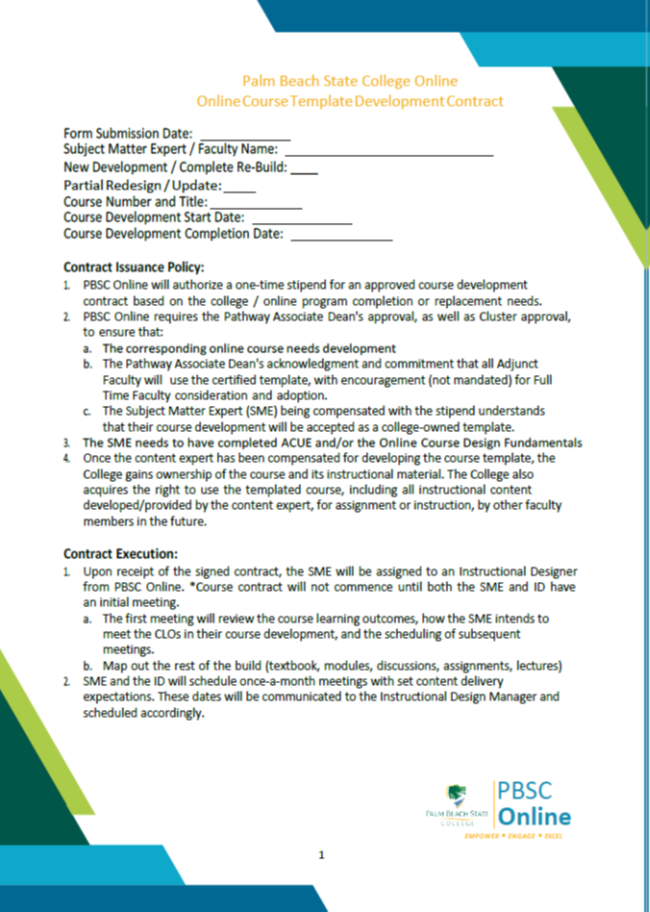
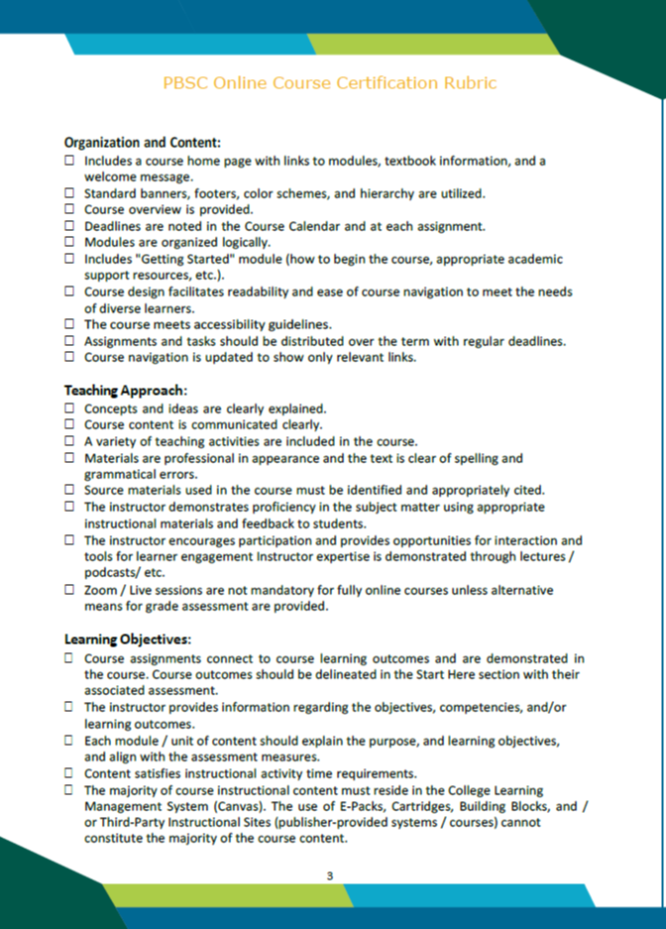
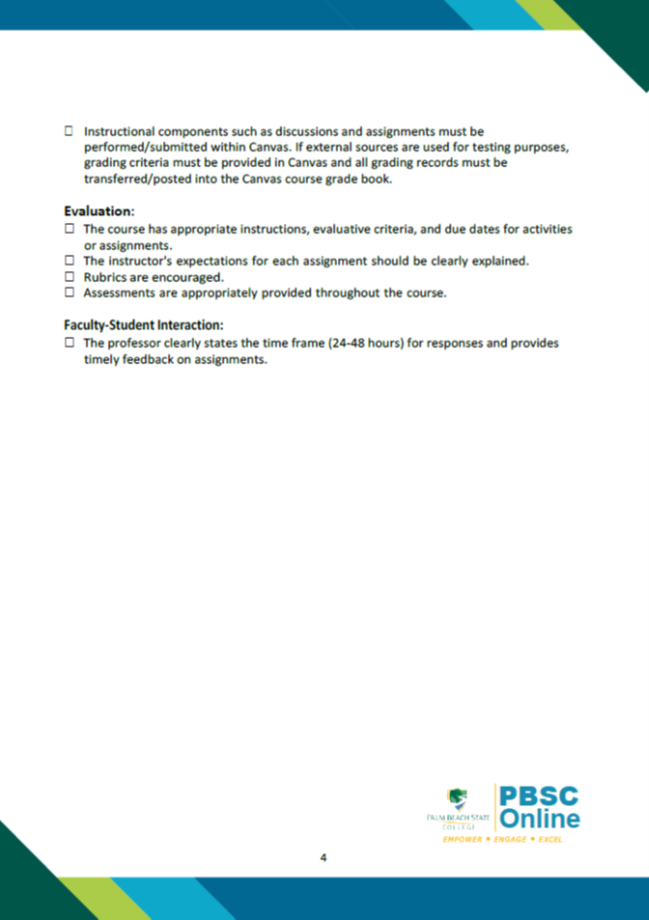
Canvas Training & Faculty Development
The PBSC Online department provides course certification guidelines on the PBSC Online Website and the following Canvas Courses to familiarize faculty/instructors with the functions and use of the Canvas course delivery system.
Developing and Managing Courses
This beginner-level course instructs on how to use and apply the most popular Canvas Tools.
Online Course Design Fundamentals
This course focuses on best practices in curriculum design and pedagogy for the online environment. Faculty who successfully complete this course will earn a micro-credential. Completion of the Online Course Design Fundamentals course is required for faculty who wish to build a fully Online PBSC course.
Using Kaltura Video and Media Storage in Canvas
This course offers instructions on how to record videos with Kaltura and highlights the best video hosting practices.
Canvas Training Course Participation Requirements
Completion of these asynchronous courses is highly recommended for faculty readying their courses for delivery in Canvas, developing new courses, or preparing a course for certification, as well as new faculty wishing to teach Hybrid or Online courses. They are also helpful for faculty practicing online instruction and wanting to expand their knowledge of Canvas and related instructional tools.
Additional Training Opportunities
Many additional resources are offered. They can be accessed through the main navigation bar in Canvas:
• Commons: Utilize the Filter and the Search function within the Commons area to identify the
type of resources and subject area(s) in which you are interested.
• Help: Explore the following five training resources provided by Canvas inside the Help section:
• Canvas Field Guide demonstrates basic tools used for instruction.
• Training Services Portal offers a collection of instructional videos, courses, and webinars. You
can also check Canvas’s Training Calendar to browse and register for live Webinars hosted by Canvas’ Training Teams.
• Canvas Training Shop provides a plethora of training opportunities.
• Search the Canvas Guides provides a list of guides for Canvas products. The following
products/services are available to you: Canvas, Commons, Community, and Mobile.
• Ask the Community is a great place to ask for help and collaborate with peers across the globe.
Requesting Canvas Support
The College has contracted Tier 1 Support services. Canvas Tier 1 Support is available 24/7, 365 days per
year. The same Help icon in the navigation bar will direct faculty and students to the following support choices based on their contact preference:
• Chat with Canvas Support - Connect live in a chat room with a Support Agent.
• Canvas Support Hotline - Connect live by telephone with a Support Agent.
• Request Assistance - Fill out a support request ticket, and a response will be received via email
or phone (based on your indicated preference).
Tip: it helps to be as specific as possible when describing the nature of the requested assistance. Based on the type of assistance requested, Canvas Tier 1 Support staff, PBSC’s PBSC Online staff, or the PBSC Information Technology (IT) department will respond.
ACUE Certificate in Effective Teaching Practice
Palm Beach State College has partnered with the Association of College and University Educators (ACUE) to offer faculty the voluntary opportunity to pursue a Certificate in Effective Teaching Practice, the only college teaching credential endorsed by the American Council on Education (ACE). This offering aligns with our mission of providing accessible, student-centered teaching and learning experiences. The 25-week ACUE course is co-facilitated by the PBSC Online Faculty Development team.
Contact FacultyDevelopment@palmbeachstate.edu to inquire about ACUE session schedules.
ACUE Commons
This online hub brings together certified or ACUE certification-pursuing faculty from PBSC and beyond. ACUE Commons includes the ACUE Learning Lab, with Quick Study courses addressing topics to elevate your teaching practice, as well as exclusive content and events.
General PBSC Online Policies and Guidelines
Palm Beach State College (PBSC) provides Internet access for educational purposes, ensuring equitable resource sharing among all users and promoting a dynamic learning environment. Internet use must be legal, respectful, and adhere to proper Network Etiquette. The Center for Student Accessibility (CSA) ensures equal educational opportunities for students with disabilities, maintaining college standards while providing necessary accommodations. Students needing accommodations must contact the CSA Manager and provide documentation to request services, including Internet and Canvas Course accessibility accommodations. Common accommodations, like extended exam times, can be implemented using Canvas Test Availability Exceptions.
Testing integrity and student identity verification are crucial at PBSC. Assessments should be conducted through the Canvas course site, using strategies like randomizing questions and answer sequences to prevent dishonesty. The Respondus Test Proctoring System is recommended for major exams, as it restricts browsing, copying, and using other applications during tests. The system also monitors and records student activity during exams. PBSC Testing Centers offer secure proctored testing, with coordination for establishing off-site testing locations if necessary. More information and procedures for scheduling proctored exams can be found on the PBSC Testing Center webpage.
Faculty-produced instructional videos must be hosted on PBSC's Kaltura system, which optimizes streaming based on the user’s device and bandwidth. Effective communication between students and faculty is vital for online learning success. Course materials should specify requirements for course-mail, chat, or discussion board usage, with clearly defined feedback timeframes. Faculty are encouraged to check and respond to student communications daily, Monday through Friday. Full-time faculty members should allocate part of their required on-campus office hours to online students to provide timely support and feedback. PBSC uses various marketing activities to promote online programs and pathways, including listings on its website and other educational platforms.
Publishing of Courses
All courses at Palm Beach State College (PBSC) must be published by the assigned faculty member 48 hours before the first day of classes. This includes publishing all modules and course activities/pages within the courses. Instructors are responsible for ensuring that their courses are fully accessible and ready for student engagement before the start of the term.
Observance of Major Holidays / Due Dates and Ownership of Material / Copyright
Due dates for assignments in online courses should not coincide with major holidays, and the overall student workload should account for official PBSC breaks. Faculty members must adhere to U.S. copyright laws, which include obtaining permission for the use of photos, images, and other copyrighted materials. PBSC reserves the right to request proof of such permissions and remove materials if proof is not provided. Faculty are also encouraged to clearly delineate when lectures begin and end, as students may record lectures for personal use, complaints, or legal purposes, but not for other reasons without consent.
Lecture Recordings and General Policies
Students may record faculty lectures but are prohibited from recording other classroom activities and other students without consent. Recordings cannot be used for academic dishonesty or published without written consent from the instructor. For complaints and grade appeals, students should refer to the Student Handbook. PBSC Online provides readiness self-assessment quizzes and outlines attendance policies for online courses. Students enrolled in PBSC Online courses receive access to essential information and resources through the ELO1000 – Canvas for Students course and the E-Library’s website. Faculty members need appropriate computer access, with specific hardware and software requirements to ensure effective use of Canvas and related tools.
The campus Associate Dean at Palm Beach State College (PBSC) is responsible for assigning special designators and fees related to course delivery modes. Changes to the course delivery mode after registration has begun can result in the cancellation of student registrations due to different fee structures. Students who are already registered must be personally informed about how the change will impact them, such as required attendance on campus and the differences between asynchronous and synchronous delivery.
Instructors must be credentialed by PBSC before being assigned to a class, a process overseen by the Campus Academic Dean or Associate Dean. This credentialing ensures the instructor meets all necessary requirements to teach the class, with the specifics varying based on whether the class is non-credit, preparatory, or credit. Instructors wishing to teach online or hybrid courses must obtain certification from the PBSC Online department. Once certified, their eligibility is updated in Workday, allowing them to be assigned to these courses.
All faculty members teaching approved courses must have a faculty web page and syllabi available online on the designated faculty home page and the Canvas course site. Syllabi should be posted as soon as the class is loaded but at least 30 days before the registration period begins. If a class is added after registration opens, syllabi should be posted online within 24 hours. More information can be found at [PBSC Academic Services](https://www.pbsc.edu/academicservices/information-and-reference/academic-affairs-policies-and-documents/faculty-webpage-syllabi.aspx).
Workday Coding for eLearning Courses
Special course notes are used to identify the delivery method of PBSC Online courses. Once the course is loaded in Workday by the campus, these additional special notes need to be added to designate to the students the course delivery method:
Fully Online Courses – delivery mode Workday designator ‘Online’
This class does not require real-time interaction; instead, instructional content is available online for you to access when it best suits your schedule, and assignments are completed to deadlines. You must have access to an Internet-connected computer with a camera. Canvas login: www.palmbeachstate.edu/canvas. Fully online courses are a good choice for students who enjoy the flexibility to learn at their own pace and from any location. They work well for those who are self-motivated, comfortable with technology, and able to manage their time effectively. These courses are ideal for learners who prefer independent study, value convenience, and can stay engaged without the structure of in-person meetings.
Hybrid Courses – delivery mode Workday designator ‘Hybrid’
This class is a combination of in-class meetings and online instructional content. Your class will meet during designated times as listed on your class schedule. You must have access to an Internet-connected computer. Canvas login: www.palmbeachstate.edu/canvas. Hybrid courses are a good choice for students who enjoy both online and on-campus learning. Hybrid classes replace some of the time that would normally be spent in a classroom with online learning activities. Attendance is 50% in an on-campus classroom and 50% online.
Live Online Courses – delivery mode Workday designator ‘Live Online’
This class is a real-time virtual course. Your class will meet online during designated times as listed on your class schedule. You must have access to an Internet-connected computer with a camera. Canvas login: www.palmbeachstate.edu/canvas. Live Online courses are a good choice for students who enjoy the convenience of distance learning while still benefiting from real-time interaction with instructors and classmates. They work well for those who value scheduled class times, active discussions, and immediate feedback, but prefer the flexibility of not having to travel a campus.
Face to Face (classroom) Courses – delivery mode Workday designator ‘In Person’
Face-to-face courses are traditional, on-campus classes that include a Canvas LMS component to enhance the in-person learning experience. Canvas may be used for accessing supplemental course materials, completing readings and quizzes, and submitting assignments. Students must have access to an internet-connected computer. Canvas login: www.palmbeachstate.edu/canvas. These courses require regular on-campus meetings.
Faculty Load Policy
Faculty Distribution
- The standard full-time faculty load is 90 points per academic contract (fall & spring) year.
- A minimum of 45 points must be taught through in-person and/or hybrid instruction each academic contract year.
- The remaining 45 points may be fulfilled through online modalities, which include live online (synchronous online) and asynchronous online courses, subject to the approval of the appropriate associate dean and academic dean.
Definitions
- In-Person: Traditional face-to-face courses that use an online component to augment or enhance the classroom learning experience.
- Hybrid: Courses that blend traditional face-to-face instruction with online learning, resulting in a 50/50 mix of in-person and online instruction. This type of course is considered equivalent in load to an in-person course.
- Live Online (Synchronous Online): Courses that are delivered in real time via an online platform, where faculty and students interact simultaneously. While the courses do not meet in a physical classroom, they are held during designated days/times. This type of course is considered equivalent in load to an online course.
- Online (Asynchronous): Courses delivered online without real-time interaction, where students access materials and complete work when it best suits their schedule.
Load Assignment and Approval
- All course modalities (in-person, hybrid, live online, online) are counted toward the faculty member’s teaching load, but asynchronous (online) courses may be weighted differently based on institutional policy.
- Decisions regarding the mix of instructional modalities should be made in consultation with the supervising associate dean and academic dean and must align with program/departmental needs and accreditation requirements.
- Exceptions or deviations from this policy are subject to review and approval by the vice president of academic affairs or designee.
- In-person teaching is a standard mode of instruction required for all faculty load assignments. However, exceptions may be made for academic programs that are formally approved and delivered fully online.
Summary Table
|
Term
|
Minimum In-person Points (In Person/Hybrid)
|
Maximum Online Points (Live Online/Online)
|
Approval Required for Online Over 45 Points
|
|
Fall/Spring
|
45
|
45
|
Yes
|
|
This policy ensures a balanced approach to instructional delivery, maintaining a significant in-person teaching presence while allowing flexibility for online and live online instruction, subject to administrative oversight.
|
/November 2025