This manual provides the policies and procedures for registering and processing persons through the Adjunct Online Development Course through the payment procedures.
Policies Related to the Adjunct Development Course
- An adjunct must be credentialed and have an active Palm Beach State College email address to register in the course. This typically means they have taught at least one time in the past year.
- The course is REQUIRED for all adjunct faculty who teach credit, Prep, EPI or CCP courses and such persons will be paid for successful completion of the course.
- Faculty who:
- taught CCE or avocational classes
- are full-time faculty
may participate, but they will not be paid for such participation. Persons who are not credentialed or have not taught in the last year are ineligible to participate in the course.
- Adjuncts will have one term to complete the course; that term is their first term teaching at the College; if they have taught in the past and are returning to teaching, they will also have one term to complete the course. Incompletes will not be issued.
- Adjuncts WILL NOT be rehired if the training has not been completed within the specified time frame.
- Persons eligible for payment will be paid $150.00 (before taxes) for completing the course at the proficiency level specified for all assignments (80%). Payments will be processed on the second pay period of each month through a PAF form filed by Academic Services.
- As adjuncts complete the course, the completion will be noted in the Online Faculty Credentialing Database (OFCD). A monthly email will also be distributed to the campuses with the names of completers.
- Continuing education units will not be issued by the College or Academic Affairs for this course, nor will the College confirm enrollment in the course.
- A certificate of completion will be sent to each participant via College email. Duplicates will not be provided.
Moderator Role
- Each term has 50 seats and more seats will be added as needed. The moderator accesses the course at https://www.pbsc.edu/canvas/
- The moderator’s role will be to answer questions via email in Blackboard, and periodically check on student progress, checking on each course at least three times a week. One month before the class closes, all participants who have not completed will be provided with a follow-up email. There are no incompletes; if a person does not finish, they will have to retake the course when new sections open in the following term.
- The adjunct will use a Web-based registration tool to enroll www.pbsc.edu/forms/AdjunctDevelopment/login.aspx?ReturnUrl=%2fforms%2fadjunctdevelopment. This tool requires sign-on with their Palm Beach State user ID and password. From there, they click on the date. This will eliminate non-employees from registration. https://www.pbsc.edu/academicservices/documents/faculty_dev_course_manual_version3_January2022.pdf . Once they register, they receive a confirmation email to await access to the Canvas course.
- From this Intranet tool - http://intranet.palmbeachstate.edu/utilities/adjunctdevelopment/ the class rosters will form. Clarisse May will be responsible for providing access to Canvas and will send an invitation to the participants to access the course or a confirmation email that they now have access to Canvas using an email template (see page 10). The web page with information for participants is at http://https://www.pbsc.edu/academicservices/information-and-reference/faculty-development-online-course.aspx
- The moderator will report course completions monthly to Human Resources and department supervisors as well as update the Online Faculty Credentialing Database.
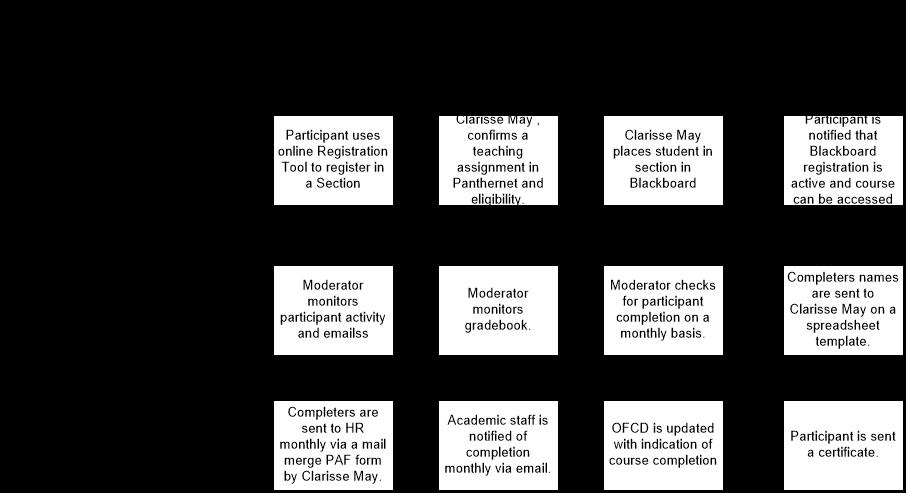
Eligibility for Participation and Canvas Processing
Flow Chart for Determining Eligibility for Participation and Payment
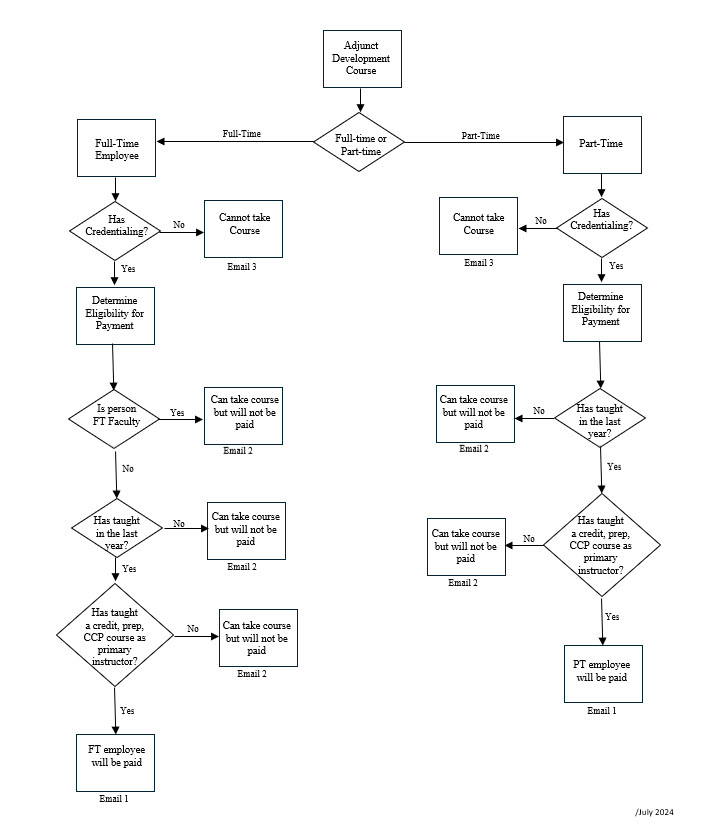
Flow Chart Processing to Determine Eligibility
Workday Path: Search name, Academic Appointment
Check if person is Part-time/Adjunct or Full-time/Professor
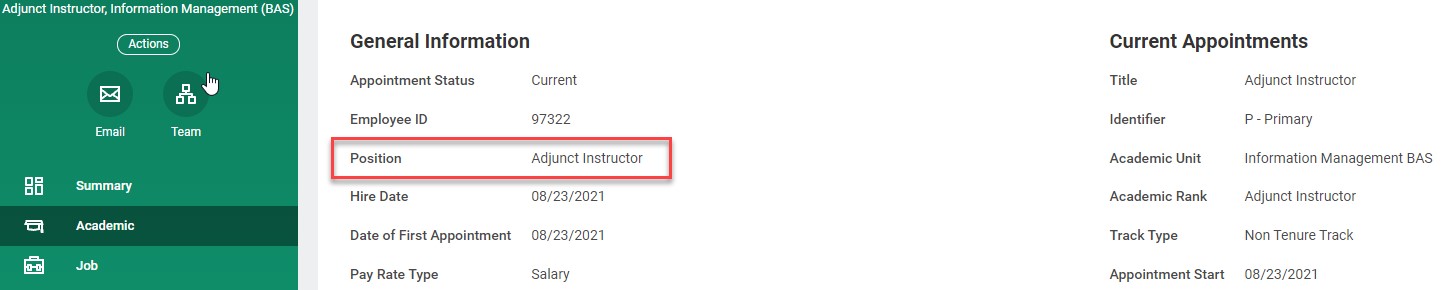
Workday Path: Academic Management Dashboard
Adjunct Instructor Course Schedule- Academic Period, Instructors
Check if instructor is credentialed to teach and the current teaching assignment
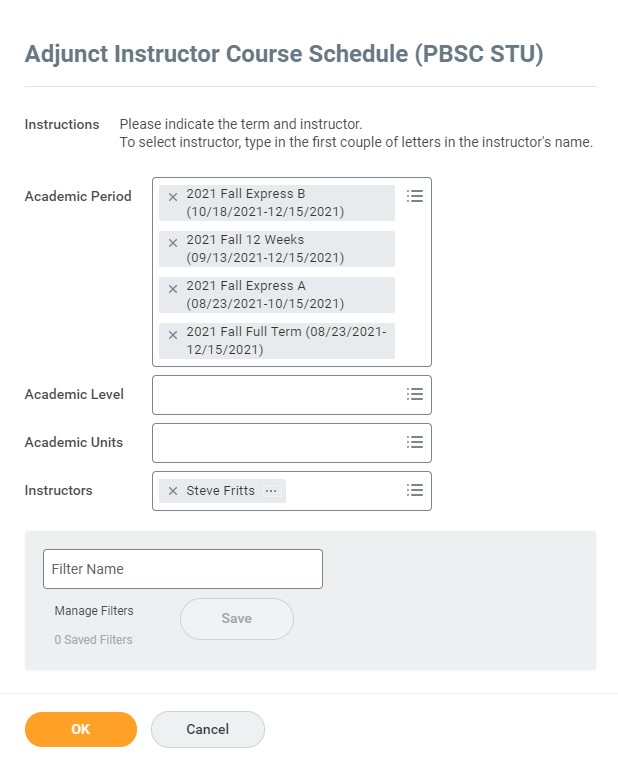
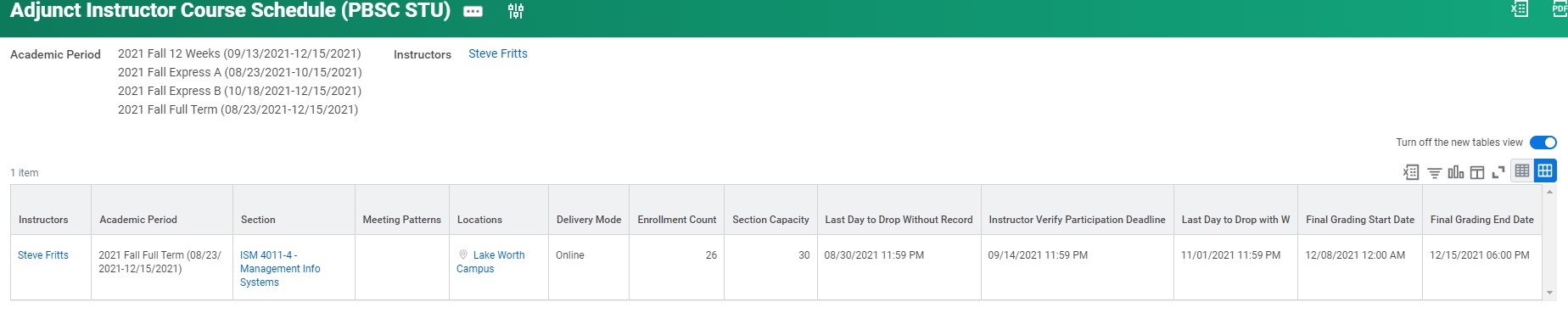
Canvas Processing
Navigate to: http://intranet.palmbeachstate.edu/utilities/adjunctdevelopment/
This is where the class rosters are located.
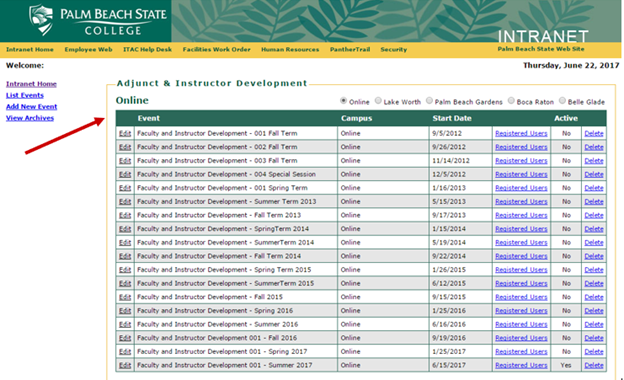
Click on the current term active registration and the roster will appear:
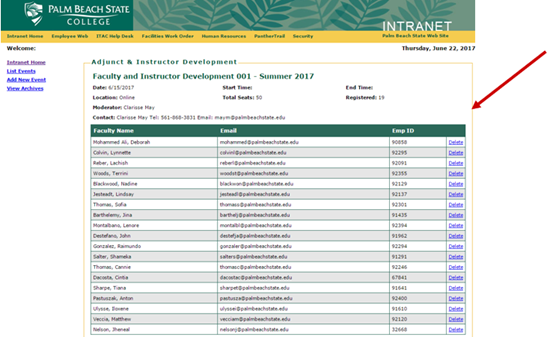
Copy the roster to Excel to build the processing tool for the mail merge system for payment.
If the person is eligible to participate, add them to Canvas.
Adding User Accounts in Canvas
Step #1 – Courses - People - Add People

Step #2 - Enrolling users – Username – Browse – Submit
Add user/s by Email Address – Role - Section - Next
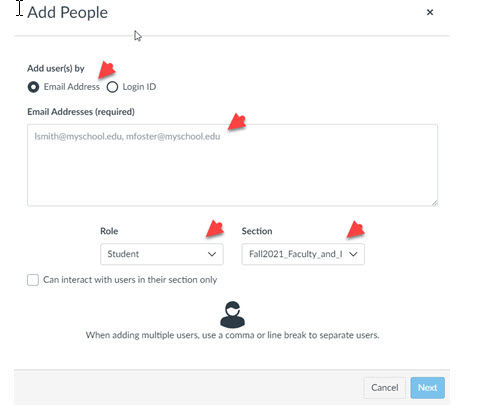
Email to Confirm Activation in Canvas
Once the participant has been activated in Canvas, one of three standard emails is sent to the College email account, depending upon eligibility for participation and payment.
Email 1: Eligible for Course and Eligible for Payment
Thank you for registering in the Faculty Development Online Course. You have been authorized in the Canvas system. When you have successfully completed the course, you will be authorized for a payment of $150.00 (before taxes). This will be processed in the second pay period of the month. Please contact Clarisse May on any questions about payments (maym@palmbeachstate.edu).
Please go to the following Web address to access the Blackboard site:
https://www.pbsc.edu/canvas/
If you need detailed instructions on accessing the Canvas site, please download the following document:
https://www.pbsc.edu/academicservices/documents/faculty_dev_course_manual_version3_January2022.pdf
Email 2: Eligible for Course but not Eligible for Payment
Thank you for registering in the Faculty Development Online Course. You have been authorized in the Canvas system. You may participate in the course, but one or more of the following reasons make you ineligible for payment: full-time faculty; taught only a CCE or Avocational course; have not taught in the last year; was not assigned as a primary instructor on a credit, prep or CCP class. Should you not want to participate, please contact Clarisse May and you will be removed from the course. (maym@palmbeachstate.edu).
Please go to the following Web address to access the Blackboard site:
https://www.pbsc.edu/canvas/
If you need detailed instructions on accessing the Canvas site, please download the following document:
https://www.pbsc.edu/academicservices/documents/faculty-devcourse-manual.pdf
Email 3: Not eligible to participate
You registered for the Faculty Development Online course. Because you are not currently credentialed to teach any classes for Palm Beach State College, you are ineligible to take the class at this time. When you have been credentialed for a credit, prep, EPI or CCP class, you may register for the course again.
Standard Announcements
Beginning of Class:
Welcome to Palm Beach State College’s Faculty Development Course. As your moderator, I am here to help you with any questions you may have about the course and its requirements. Please email me if you have any questions.
If you are new to Canvas and online learning, please see the Canvas Tutorials materials located in the Learning Modules section of your course. Also, please review the Course Orientation and Overview materials, and the course syllabus. These should be very helpful.
Enjoy the course!
Each Month:
As our course progresses, please remember that each learning module has a quiz or assignment attached. If you have any questions on assignments, please email your course moderator.
Other Announcements:
The moderator may also post announcements as needed.
Completion of Course
The course moderator will be responsible for monitoring when students complete the course within the year. It is suggested that completion be checked at least once a week for completions. When a person has successfully completed the course, the report should be in the following format (Excel file):
Column A: Number
Column B: Last name, First Name
Column C: PID
Column D: Completion Date
Column E: Department
Column F: Supervisor/s
Processing Payments
Before the second pay period of the month, in observation of the deadline dates for payroll submission, the respective department will process the stipend in Workday; here is the the job aid link, https://webapps.palmbeachstate.edu/secure/WorkdayTrainingDocuments/m_requests_personnelactionform.pdf.
If payroll codes are unavailable, please contact the Finance Office or double-check the Organization tab on your Workday profile, as it lists Cost Center, Fund, Function, etc.
Once the Academic Affairs staff (deans and associate deans) are notified of the names of the adjuncts who have completed the course and the department starts to process the stipend payment, the facilitator will email all the participants regarding completion.
Example PAF request in Workday
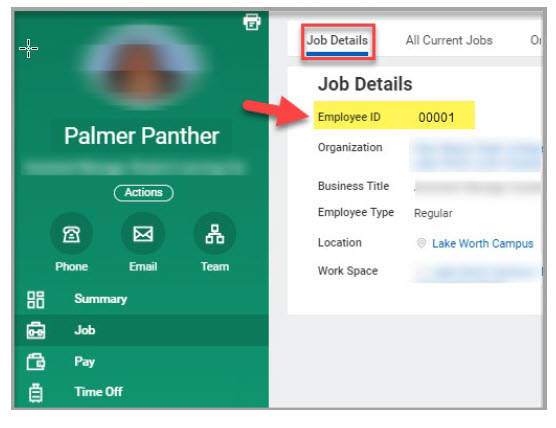
Updating Online Faculty Credentialing Database (OFCD)
Once PAF forms have been submitted, the OFCD database will be updated to reflect course completion. This will be captured on the faculty roster in a field.
Certificate of Completion
Upon completion of the course, the participant will be sent a PDF of a certificate of completion. Duplicate copies will not be provided to participants; the certificate is not recorded on a transcript, nor does the College issue CEUs for the course.
