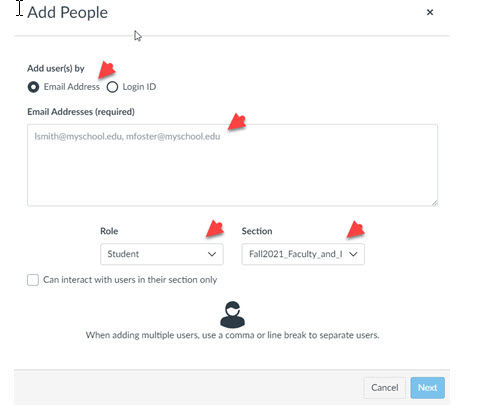Eligibility for Participation and Canvas Processing
Flow Chart for Determining Eligibility for Participation and Payment
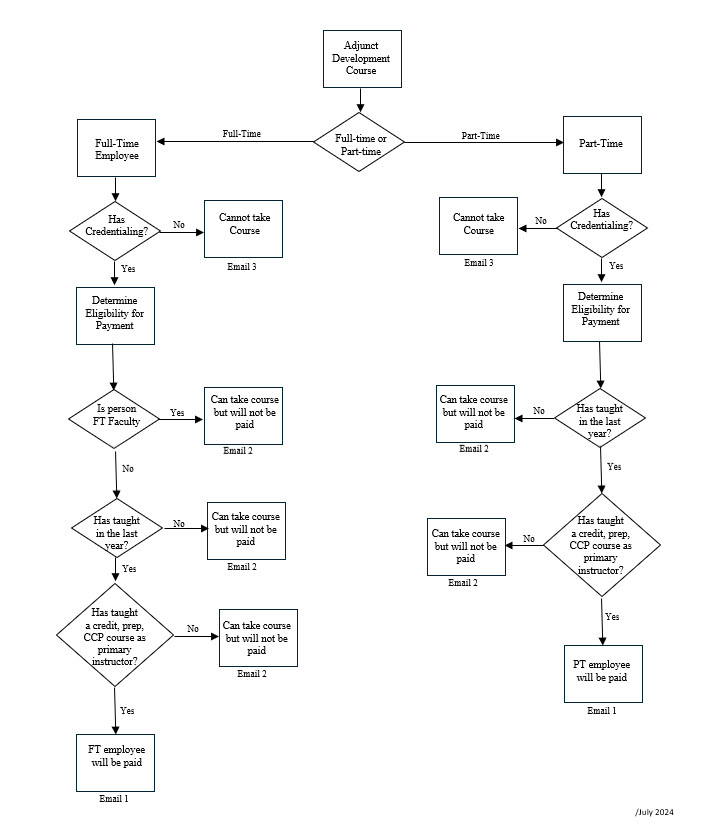
Flow Chart Processing to Determine Eligibility
Workday Path: Search name, Academic Appointment
Check if person is Part-time/Adjunct or Full-time/Professor
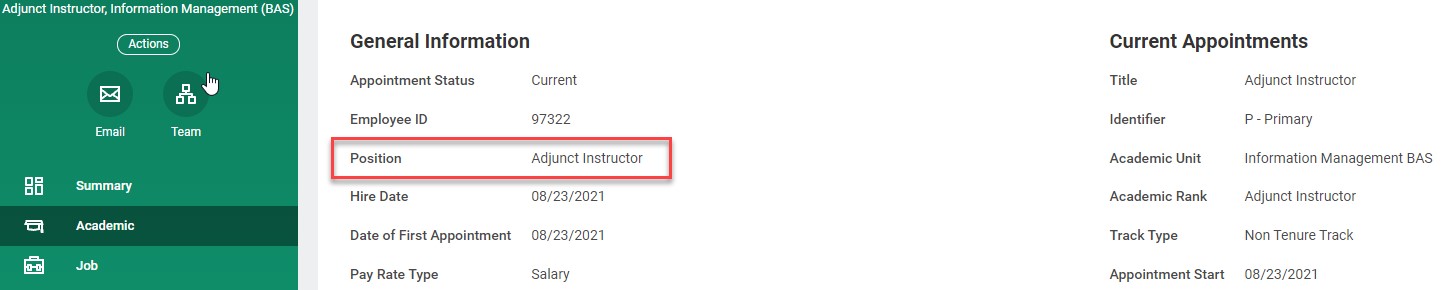
Workday Path: Academic Management Dashboard
Adjunct Instructor Course Schedule- Academic Period, Instructors
Check if instructor is credentialed to teach and the current teaching assignment
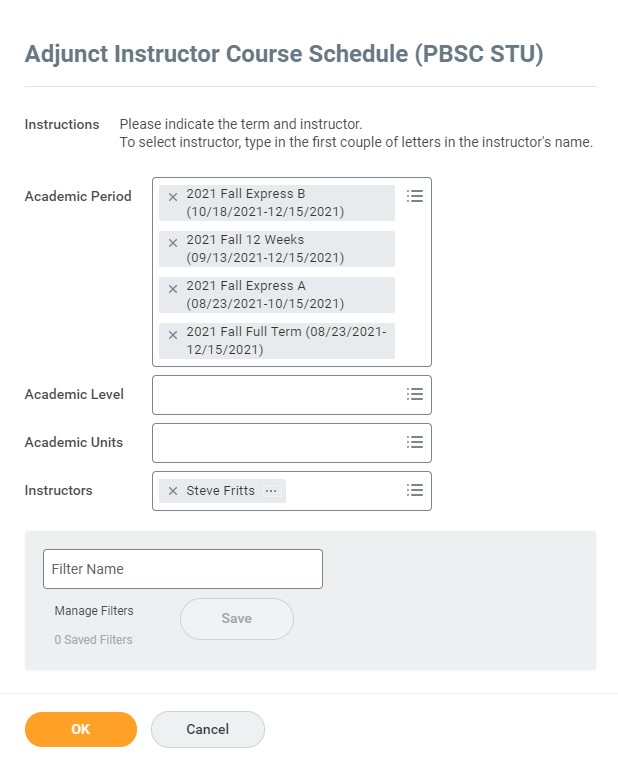
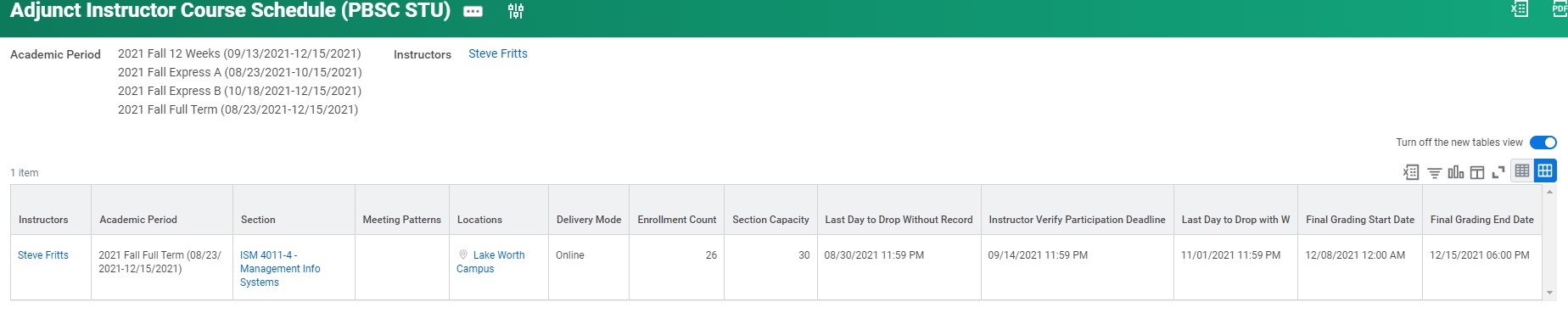
Canvas Processing
Navigate to: http://intranet.palmbeachstate.edu/utilities/adjunctdevelopment/
This is where the class rosters are located.
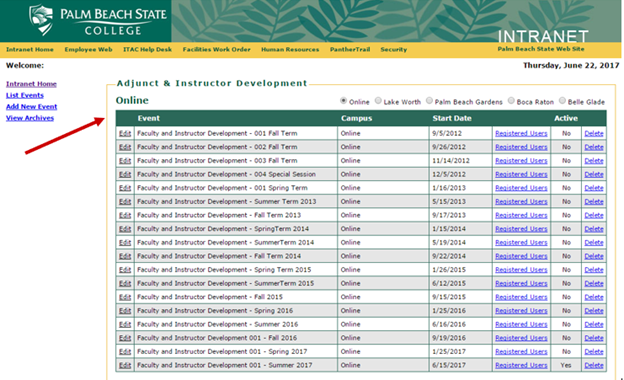
Click on the current term active registration and the roster will appear:
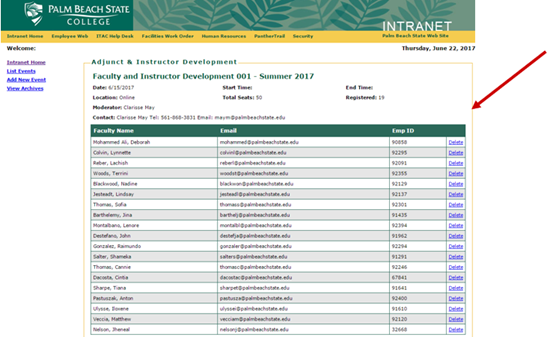
Copy the roster to Excel to build the processing tool for the mail merge system for payment.
If the person is eligible to participate, add them to Canvas.
Adding User Accounts in Canvas
Step #1 – Courses - People - Add People

Step #2 - Enrolling users – Username – Browse – Submit
Add user/s by Email Address – Role - Section - Next