Online Interactive Reports
Users may generate reports online through additional reporting tools. These tools are accessed from: www.pbsc.edu/ire/Data/interactive-reports.aspx
Interactive reports are customized reports that are generated on demand, allowing users to specify parameters, such as term, campus, session, etc.
Data for these reports come from Palm Beach State's data warehouse, which is refreshed at least once a day, normally by 7:30 a.m. Please note these reports may not be accessible from off campus computers. Access may also be restricted based on specific data permissions granted each user by Information Technology.
How to Use Interactive Reports
Step 1: Point your Web browser to: www.pbsc.edu/ire/Data/interactive-reports.aspx
Step 2: Click on one of the report names you wish to run.
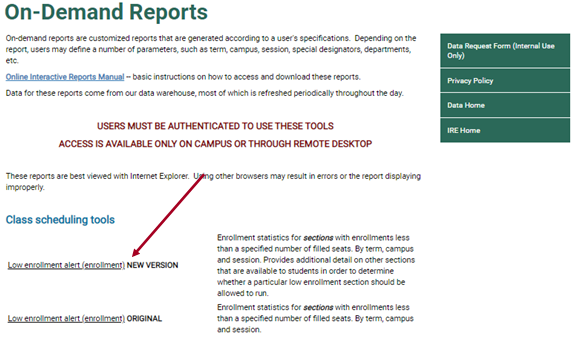
Step 3: Select Criteria for your report
Each report you click on will have different selection criteria. This example is the Low Enrollment Report. On this report you select TERM, CAMPUS, CLASS ENROLLMENT, CREDIT TYPE, DEPARTMENT, SESSION CODE and DIVISION. After selecting the values you want, click the VIEW REPORT button.
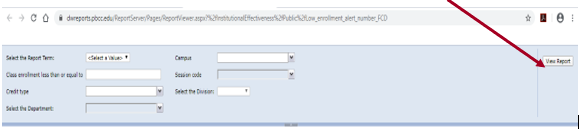
Step 4: View Report
Your report is now viewable on the screen. You may also select to save the report as a different format. Click the SELECT A FORMAT pulldown menu.
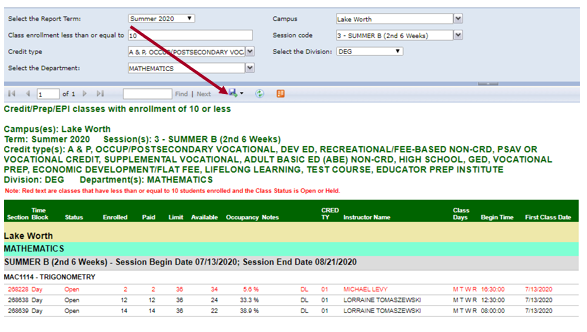
Step 5: Save Report (if needed)
Select the format in which you would like to save the report.
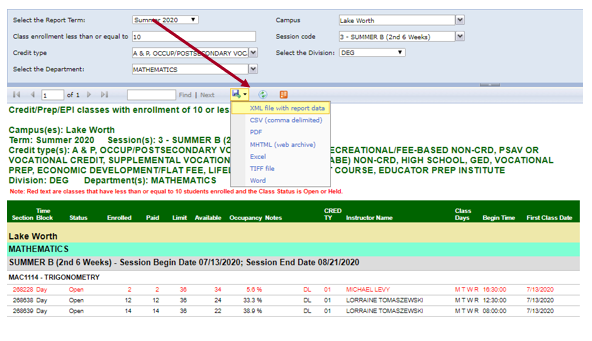
Please refer to the Web page at: www.pbsc.edu/ire/Data/interactive-reports.aspx frequently, as new reports will be added.