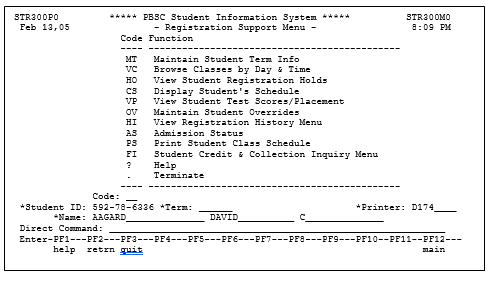Student Schedules
The direct command for student schedules from the Student Information System Main Menu is as follows:
RG RS PS – along with the student’s ID number
Fill in the student ID, term and printer ID, if required. Press ‘Enter.’ You will be given a message at the bottom of the screen indicating that the schedule has been printed.