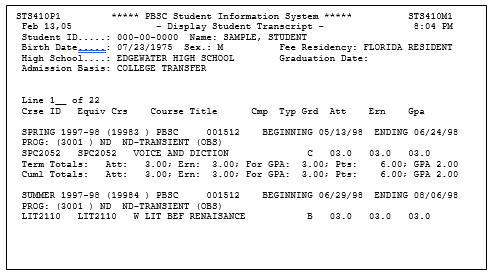Transcripts
The direct command for unofficial transcripts from the Student Information System Main Menu is as follows:
SR TR DT – along with the student’s ID number
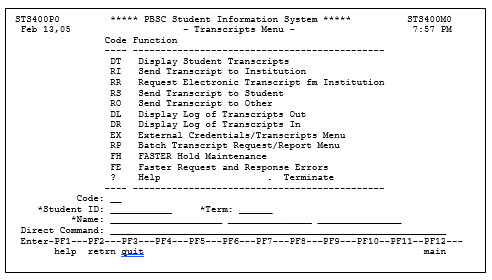
Press Enter. Transcript is displayed. Press ‘PF5’ to print. Print screen is shown below.
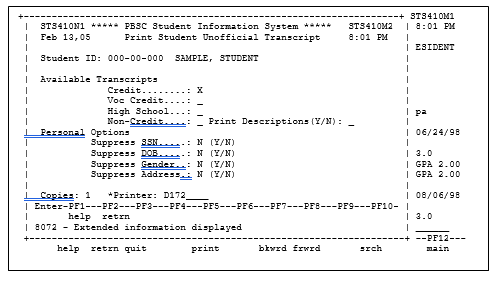
Enter the type of transcript desired, number of copies and the printer location, if required. The printer ID’s can be accessed through the ‘F1’ key. Press Enter. You will be given a message at the bottom of the screen indicating that the transcript has been printed.