Credit Classes
The main decision you make in picking a session to use is the length of the class as measured in weeks. In the review of sessions, it was discovered that over 95% of classes were tied to one of four sessions in Fall and Spring. Because of their widespread use, these sessions are called “standard sessions.”
Fall/Spring Standard Sessions
- Session 1 – Full 16 Week Session
- Session 2 – First 8 Week Session
- Session 3 – 12 Week Session
- Session 4 – Second 8 Week Session
In Summer, again over 95% of classes were tied to one of three sessions:
Summer Standard Sessions
- Session 1 – Full 12 Week Session
- Session 2 – First 6 Week Session (Summer “A”)
- Session 3 – Second 6 Week Session (Summer “B”)
If your class meets on the dates associated for these sessions, you merely enter your session selection (1-4) on the first panel of the PantherNet Screen:
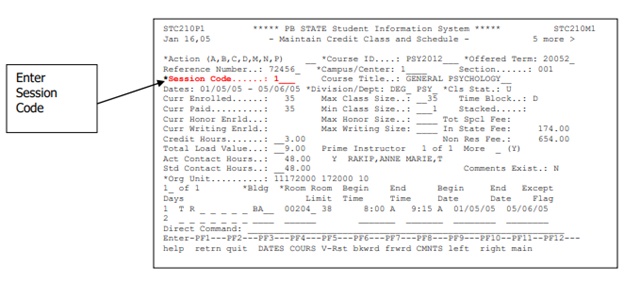
Remember, you can only use these sessions IF your class meeting dates match the session dates as established by the registrar’s office. Also, all classes that are tied to the main session (Session 1), may actually start at many different times during the week. For example, the 2009-1 term started on Monday, January 5. Classes that started on Wednesday, Thursday, Friday and the following Monday and Tuesday and ran the entire 16 weeks were all tied to session 1.
Important Points
- These sessions are called “Standard Sessions”
- Using sessions 1-4 in Fall/Spring and 1-3 in Summer remains the same as current practice
- Classes tied to these sessions do not always start on the first date listed on the session
- These sessions are used exactly the same as in current practice
What to do if your Credit Class does not meet in any of the Standard Sessions
If your credit class meets in different time frames than the standard session, you will need to choose from one of the “special” sessions. Special sessions are for classes that meet over a different number of weeks and may start anytime during the semester. Some examples include Fire Science classes, where students attend 10 hours a day over a five-day period, completing the class in one week.
The main decision here is how many weeks the class meets. This will decide on which of the special sessions you need to choose for your class.
In order for these calculations to work, there cannot be “TBA” in the following fields:
- Days of the Week
- Class Times
- Begin and End Date of the Class
This most commonly occurs when the class is e-learning – e-learning classes should always use one of the standard sessions and not a special session.
If your class needs a special session, yet requires TBA in days of the week, class times or begin/end date, you will need to call the registrar’s office for assistance in determining if an additional session needs to be created.
Reference Table - Special Session Codes for Credit Classes
| Fall & Spring |
<1-5 weeks |
6-11 weeks |
12-15 weeks |
Weekend |
Multi-Term |
Closed Days |
| Session Code |
CR5 |
CR11 |
CR12 |
CWKN |
CTRM |
CLSD |
| Summer |
1-5 weeks |
6-11 weeks |
12-15 weeks |
Weekend |
Multi-Term |
Closed Days |
| Session Code |
CR5 |
CR11 |
CR12 |
CWKN |
CTRM |
CLSD |
Detailed Explanation on the Special Sessions Codes for Credit Classes
- CR5 – Used for credit classes which meet 3 days to 5 weeks on weekdays.
- CR11 – Used for credit classes which meet 6-11 weeks on weekdays. Use this session for classes that are scheduled under the title “Summer D.”
- CR12 – Used for credit classes which meet 12-15 weeks on weekdays.
- WKN – Used for classes that start on Fridays after 5:00 p.m. and on Saturday. These classes need a special session because the normal drop/add and refund period is extended to the following business day (usually Monday) to allow students to attend the first class and decide whether or not the class meets their needs.
- CTRM – Used for classes that start in one term and end in another term. This rarely happens with credit classes.
- CLSD – Used for classes that meet on college closed days, off campus or on-campus (e.g., Fire Academy and Criminal Justice Institute)
There are additional session codes used in special situations. Please call the Registrar’s Office for specific information on how to use these sessions.
What you will need to choose a special session and load a class
- The start date of the class
- The end date of the class
- The number of weeks that the class meets
- Other information standard to class loading such as enrollment limits, days of meeting, times of meeting, faculty name, building and room assignment, account number for the campus indicator.
Example:
Your 3-credit hour PSY 2012 class will meet starting Friday, October 9, 2009 until Friday, October 30, 2009, a total of 4 weeks. It will meet on Fridays.
Using the reference table above, you would choose session code CR5.
You would load the class as follows:
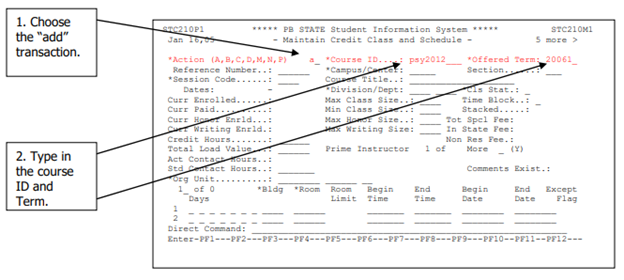
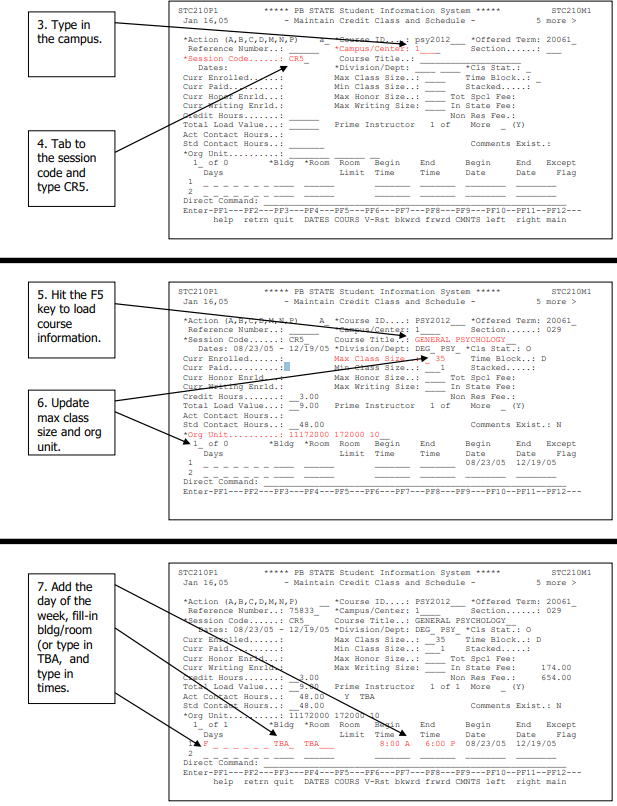
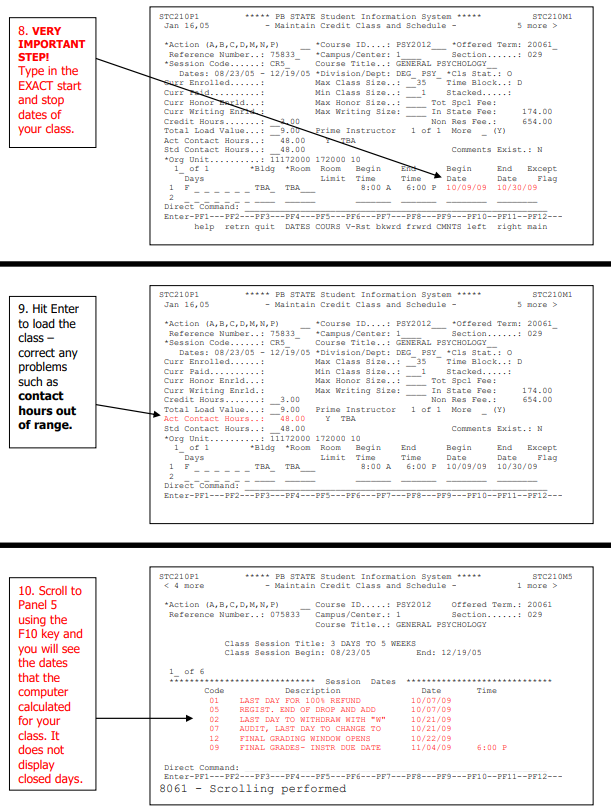
These screen shots reviewed illustrate just one example of loading a class using one of the special sessions. In each case when you use a special session, the most important thing is the length of the class in weeks. If you choose the wrong session, the system will not warn you; instead it will incorrectly calculate the dates needed for your class, which could result in problems for the student or the College.
If you need to change the class meeting dates, please remember to assess whether you may need to choose a different session. Extending the class meeting dates or making the class shorter may cause the need for a different special session.
If your class uses multiple schedule lines, make sure that one of the schedule lines contains the FIRST class meeting and one of the schedule lines contains the LAST class meeting.
Important Points:
- All credit classes must be tied to a session
- Standard sessions must be used for classes that meet in the standard 16 week, 12 week and 8 week sessions.
- When choosing a special session, you must know the number of weeks that the class will meet.
- When using a special session, you must type in the EXACT class meeting dates in the schedule lines.
- A special session class cannot have TBA in the days of the week, in the time fields, or begin and end date fields.