Special Designators
Special Designators are qualifiers that are attached to classes to help identify them in a special category. These special designators are identified and defined below. Please see Section C of this manual for a current list of Special Designators.
General guidelines on usage – Special Designators are extremely important for State reporting purposes and for the College to help identify and track certain types of courses. For example, if an administrator wants to know how many students are enrolled in e-learning classes, this question can be easily answered by searching for all classes that have the DL special designator. There is an on-line function that accomplishes this – direct command: CU CC BC SD
E-learning Special Designators
PantherNet Special Designators for Web Content Courses
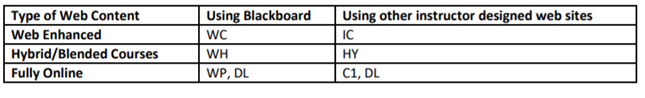
Text that will display on Web:
- WC/IC - Web Enhanced Class – all on-campus class meetings supplemented with online materials/ activities.
Faculty Training – Level 1
- WH/HY - Hybrid/Blended Class – combination of online and on-campus meetings for instruction and activities
Faculty Training – Level 2
- WP/C1 - Online Class - 100% of class is presented online but may have mandatory tests in a secure testing environment
Faculty Training – Level 3
- Use of the Web Content Designators - These Web class special designators may only be placed on a class if the instructor has the appropriate course approval.
- Syllabi and Faculty Web Page – All faculty who have courses that have approved with Web Content designators must have a faculty Web page and syllabi available online on the College designated faculty home page saved in PDF format. The syllabi should be posted as soon as the class is loaded, but at least 30 days before the registration period for the semester opens. If the class is added after the registration period opens, the syllabi should be placed online within 24 hours of the class being added to the schedule.
- Standard Class Notes – the following class notes MUST appear on a class that have Web content designators. Additional notes may be added after the standard note text. To save space, just list www.palmbeachstate.edu followed by the faculty member’s faculty home page address (omit http://).
You may automatically add these notes by following these directions
- Add your class as normal
- On Panel 2 – add the note number you need – (Must Add Leading Zeroes Such as 001).
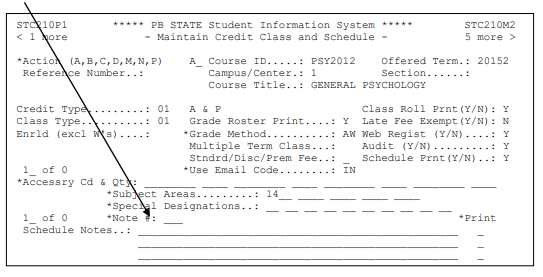
- Add the Print Indicators on each line (typically B for printing on BOTH the online schedule and student schedule)
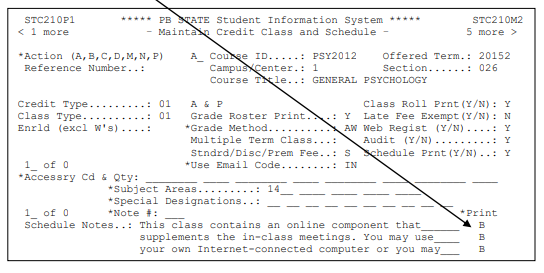
- Make updates to the notes as needed such as the professor’s email address, Web page, required log on by dates or orientation dates.
Note for Web Component Classes (WC or IC) – NOTE 001
This class contains an online component that supplements the in-class meetings. You may use your own Internet-connected computer or you may use a student computer lab to access the class materials.
Class website: https://palmbeachstate.blackboard.com
For more information see professor website: palmbeachstate.edu/faculty/index.asp?id=XXXXXXXX or email professor XXXXXXXX@palmbeachstate.edu
Note for Hybrid Classes (WH or HY) – Note 002
This class is a combination of in-class meetings and online instruction. You may use your own Internet-connected computer or you may use a student computer lab to access class materials.
Class website: https://palmbeachstate.blackboard.com
For more information see professor website: palmbeachstate.edu/faculty/index.asp?id=XXXXXXXX or email professor XXXXXXXX@palmbeachstate.edu
Note for Online Classes (DL WP or DL C1) – Note 003
This class is presented online but may require you to take tests in a secure testing location. You may use your own Internet-connected computer or you may use a student computer lab.
Class website: https://palmbeachstate.blackboard.com
Student must logon by (date) and complete class orientation by (date).
For more information see: palmbeachstate.edu/faculty/index.asp?id=XXXXXXXX or email professor XXXXXXXX@palmbeachstate.edu
Example:
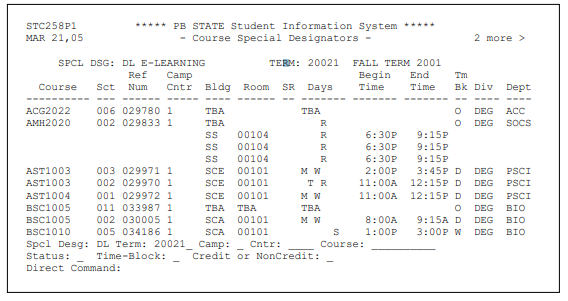
If the special designator is omitted then there is really no way for the computer to select the correct courses. Special Designators are also used in state reporting. The State tracks enrollment in e-learning, apprenticeship, independent study and internships.